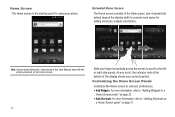Samsung SCH-R720 Support Question
Find answers below for this question about Samsung SCH-R720.Need a Samsung SCH-R720 manual? We have 2 online manuals for this item!
Question posted by suzvic on August 8th, 2014
How Do You Unlock An Sch R720 Metro Pcs Phone If I Forgot My Google Password
The person who posted this question about this Samsung product did not include a detailed explanation. Please use the "Request More Information" button to the right if more details would help you to answer this question.
Current Answers
Related Samsung SCH-R720 Manual Pages
Samsung Knowledge Base Results
We have determined that the information below may contain an answer to this question. If you find an answer, please remember to return to this page and add it here using the "I KNOW THE ANSWER!" button above. It's that easy to earn points!-
General Support
... Or Change The Startup/Shutdown Tones On My MetroPCS SCH-I220 (Code) Phone? Does My MetroPCS Phone Support PTT? How Do I Use Voice Dial On My MetroPCS SCH-I220 (Code) Phone? Voice Dial, Notes or Commands How Do I Reply To An Email On My Metro PCS SCH-I220 (Code) Phone? Camcorder Camera Camcorder Display Sounds & How Do I Delete... -
General Support
... is disabled. How Do I Use Key Guard Or Key Lock On My Generic CDMA SCH-R810 (Finesse) Phone? The phone remains unlocked On Power Up - The phone locks immediately and stays locked until you can answer calls, but the phone must be unlocked to place outgoing calls (except to manually lock the handset. The Generic CDMA... -
General Support
... Lock On My TracFone SCH-R451C Phone? Auto Key Lock To enable or disable the automatic lock follow the steps below : Seolect Auto Key Lock (8) Highlight either On or Off, using the navigation keys Press the left soft key for more information about the phone lock feature. The phone remains unlocked On Power Up - To...
Similar Questions
Gow Do You Unlock A Password Protected Samsung Sch-r720 Metro Pcs Phone
(Posted by mercriyu 9 years ago)
How To Erase Google History From Samsung Metro Pcs Phone Model Sch-r720
(Posted by Bavro 10 years ago)
How To Fix An Metro Pcs Phone Model Sch-r720 If It Does Not Come On At All
(Posted by etjohan 10 years ago)
I Have A Samsung Sch R380 Phone From Metro Pcs And Forgot The Four Digit Code.ho
(Posted by nechonicolas 10 years ago)