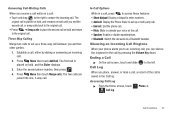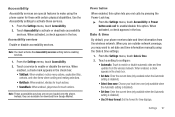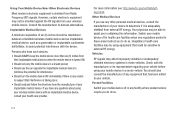Samsung SCH-R720 Support Question
Find answers below for this question about Samsung SCH-R720.Need a Samsung SCH-R720 manual? We have 2 online manuals for this item!
Question posted by pworalfred on August 4th, 2014
How Do I Turn Off The End Key On My Samsung Sch-r720
The person who posted this question about this Samsung product did not include a detailed explanation. Please use the "Request More Information" button to the right if more details would help you to answer this question.
Current Answers
Related Samsung SCH-R720 Manual Pages
Samsung Knowledge Base Results
We have determined that the information below may contain an answer to this question. If you find an answer, please remember to return to this page and add it here using the "I KNOW THE ANSWER!" button above. It's that easy to earn points!-
General Support
... follow the steps below: If the phone is on, press and hold the red END key to turn off the phone Press the battery cover at point (1) and slide the cover toward the bottom end of the phone Lift the battery cover up (2) and away from the phone, bottom end first Lift the battery up (3) ... -
General Support
...the End key Do ...keys Press the OK button to confirm moving the Song or Album to the phone...SCH-u740? SCH-U740 Media Transfer Methods Format a Memory Card To a Memory Card From a Memory Card Using Windows Media Player & The memory card must have Windows Media™ This could result in Landscape Mode. Player 10 on the memory card Caution: Do not remove a memory card from the handset or turn... -
General Support
... until it snaps into place (2) Replace the battery cover (1) then slide up to avoid damage. Press and hold the red END key to turn off the phone (if turned on the phone. How Do I Insert Or Remove The Battery (Cover) From My SCH-U350 (Smooth) Phone? How Do I Insert Or Remove The Battery (Cover) From My...
Similar Questions
How Do I Turn Off Swype On Samsung Admire (sch-r720 - Samsung). How Do I Turn
off the swype keyboard on the samsung admire sch-r720
off the swype keyboard on the samsung admire sch-r720
(Posted by BahrERYNAD 10 years ago)
Sch-r720 Cell Phone
i have a sch-r720 cell phone i have tried making phone calls with it which it will ring on the other...
i have a sch-r720 cell phone i have tried making phone calls with it which it will ring on the other...
(Posted by cindycoomer1976 10 years ago)
I Want A Driver Download For My Gt S3050 Mobile Phone
(Posted by anneto 10 years ago)
Where Do I Get The Driver For Pc For My Mobile Phone Samsung
Sgha667 Hspa
DRIVER FOR MY PC USB FOR MY MOBILE PHONE SGHA667 HSPA SAMSUNG
DRIVER FOR MY PC USB FOR MY MOBILE PHONE SGHA667 HSPA SAMSUNG
(Posted by dionlazani 11 years ago)