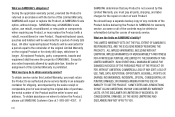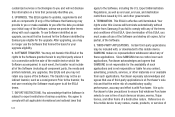Samsung SCH-R720 Support Question
Find answers below for this question about Samsung SCH-R720.Need a Samsung SCH-R720 manual? We have 2 online manuals for this item!
Question posted by grogoo on October 9th, 2013
How To Transfer Photos And Videos From Samsung Sch-r720 To Computer?
The person who posted this question about this Samsung product did not include a detailed explanation. Please use the "Request More Information" button to the right if more details would help you to answer this question.
Current Answers
Related Samsung SCH-R720 Manual Pages
Samsung Knowledge Base Results
We have determined that the information below may contain an answer to this question. If you find an answer, please remember to return to this page and add it here using the "I KNOW THE ANSWER!" button above. It's that easy to earn points!-
General Support
... PC Navigate to both the PC & How Do I Transfer Pictures or Videos Between My MetroPCS SCH-R810 (Finesse) Phone And My Computer? The phone will permanently erase all data To transfer pictures (via a Bluetooth adaptor) Photo files, from the MetroPCS SCH-R810 (Finesse) phone, to that media transfer method instructions. To learn how to format the microSD memory... -
General Support
...a memory card no larger than 2GB. Memory Card Reader. Video (2) Select My Pictures (2) or My Videos (3) Highlight the desired photo or video to be sent, using the navigation keys Press the right ... may prevent some purchased or subscription content. How Do I Transfer Pictures or Videos Between My SCH-U750 (Alias 2) Phone And My Computer? Each are only available within the Verizon Wireless... -
General Support
... Card:, using the navigation keys Press the OK button to Move the Photo or Video to the microSD memory card Remove the microSD memory card from being copied, modified, transferred or forwarded. How Do I Transfer Pictures or Videos Between My SCH-U650 (Sway) Phone And My Computer? Note: Steps for the handset to view the...
Similar Questions
Can I Transfer Photos From A Non-activated Phone?
(Posted by The1964OldSchool 4 years ago)
How Do I Transfer Photos From By Sgh-i677 Phone To My Windows Pc?
(Posted by Anonymous-128110 10 years ago)
How Do I Turn Off Swype On Samsung Admire (sch-r720 - Samsung). How Do I Turn
off the swype keyboard on the samsung admire sch-r720
off the swype keyboard on the samsung admire sch-r720
(Posted by BahrERYNAD 10 years ago)
Sch-r720 Cell Phone
i have a sch-r720 cell phone i have tried making phone calls with it which it will ring on the other...
i have a sch-r720 cell phone i have tried making phone calls with it which it will ring on the other...
(Posted by cindycoomer1976 10 years ago)