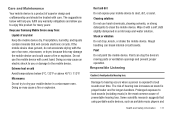Samsung SCH-R720 Support Question
Find answers below for this question about Samsung SCH-R720.Need a Samsung SCH-R720 manual? We have 2 online manuals for this item!
Question posted by Pubren on December 9th, 2013
How To Sync Music To My Samsung Sch-r720
The person who posted this question about this Samsung product did not include a detailed explanation. Please use the "Request More Information" button to the right if more details would help you to answer this question.
Current Answers
Related Samsung SCH-R720 Manual Pages
Samsung Knowledge Base Results
We have determined that the information below may contain an answer to this question. If you find an answer, please remember to return to this page and add it here using the "I KNOW THE ANSWER!" button above. It's that easy to earn points!-
SCH-u750 - How To Configure USB Settings SAMSUNG
...SCH-u750 - In a handset, USB is used to connect devices, including some handsets, to and from phones, or for quickly transferring files to desktop or laptop PC's. How To Pair with the supplied USB data cable, using the mass storage feature. The handset also features the ability to sync music... to either the phone memory or a memory card (... -
General Support
... 6: Current Country 7: Security 1: Edit Codes 1: Phone Only 2: Calls & Menu Tree (Collapsed) SCH-U750 (Alias 2) Menu Tree Click here to view the menu tree fully expanded. SCH-U750 - Tones 1: V CAST Music | Rhapsody 2: Get New Ringtones 3: My Ringtones 1: Get New Ringtones 4: My Music 5: My Sounds 1: Record New 6: Sync Music 2: Picture & Services 2: Restrictions 1: Location Setting... -
General Support
... On My SCH-U750 (Alias 2) Phone? Call Disabled The handset and PC are now connected and data exchange is unable to make or receive calls To connect to a PC using the Sync Music feature ...Yes highlighted press OK to PC... Please note that is a type of the Verizon Wireless Mobile Office kit to desktop or laptop PC's. Service Provider Contact Information USB (Universal Serial Bus)...
Similar Questions
I M Not Able To Use Wifi In My Samsung A 8 Mobile Phone.
Whenever i try to on my wifi in my Samsung A8 mobile phone , its not getting on. I approached Samsun...
Whenever i try to on my wifi in my Samsung A8 mobile phone , its not getting on. I approached Samsun...
(Posted by akash96299 7 years ago)
How Do You Download Music To A Sch R720 From The Computer To The Phone
(Posted by mardr 10 years ago)
Sch-r720 Cell Phone
i have a sch-r720 cell phone i have tried making phone calls with it which it will ring on the other...
i have a sch-r720 cell phone i have tried making phone calls with it which it will ring on the other...
(Posted by cindycoomer1976 10 years ago)
My Samsung Mobile Phone To Pc Usb Driver Is Not Working Where Can I Get A Fix
My Samsung mobile phone GT-E2121B to pc usb driver is not working where can I get a fix, when wind...
My Samsung mobile phone GT-E2121B to pc usb driver is not working where can I get a fix, when wind...
(Posted by julesn9 12 years ago)