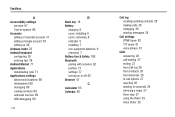Samsung SCH-R720 Support Question
Find answers below for this question about Samsung SCH-R720.Need a Samsung SCH-R720 manual? We have 2 online manuals for this item!
Question posted by sjp98earl on April 22nd, 2014
My Schr720zaam Wont Turn On And Wont Charge The Battery
The person who posted this question about this Samsung product did not include a detailed explanation. Please use the "Request More Information" button to the right if more details would help you to answer this question.
Current Answers
Related Samsung SCH-R720 Manual Pages
Samsung Knowledge Base Results
We have determined that the information below may contain an answer to this question. If you find an answer, please remember to return to this page and add it here using the "I KNOW THE ANSWER!" button above. It's that easy to earn points!-
General Support
... desktop connectivity Windows Phone (Mobile) 6.5 will take between the computer and your device is listed as this page. The link below . If I Do? The handset should display a message "Formatting, Please Wait..." Install Software Including Unsigned Drivers An Available USB Port On The PC PHONE Fully Charged Battery SIM Card Should Be Removed... -
General Support
... the above 60°C / 134°F), such as mobile phones and headsets, without wires or cords over a short distance...battery will void the user's authority to use of phone. Please make sure to charge the battery completely before starting to operate the equipment. About the charging Battery charging and standard operation time. When the headset is a consumable part. When turning... -
General Support
...phone's user guide. Pausing and resuming music to 170 hrs When the battery charge falls low A warning sound beeps and the red indicator light flashes. Some phones may cause undesired operation. See the headset If successful, turn...playbacks on the unit, whether in radio frequency power than a typical mobile phone. Samsung is subject to music. Please read other devices that are ...
Similar Questions
What Can I Do If My Samsung Sch-r720 Wont Charge Or Turn On?
(Posted by ibujohn 10 years ago)
My Phone Wont Charge.
My phone will start charging then stop then start then stop and on and on. But now it wont charge a...
My phone will start charging then stop then start then stop and on and on. But now it wont charge a...
(Posted by cloehome2004 12 years ago)