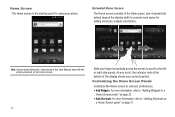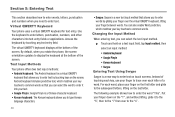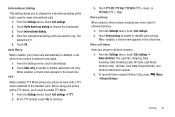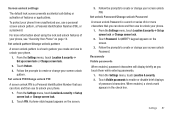Samsung SCH-R720 Support Question
Find answers below for this question about Samsung SCH-R720.Need a Samsung SCH-R720 manual? We have 2 online manuals for this item!
Question posted by DeaKptnN on May 21st, 2014
Sch R720 Samsung Android How To Reset And Unlock Phone If I Gorgot Security
Current Answers
Answer #1: Posted by online24h on May 21st, 2014 3:45 PM
Step by step on the link below
https://answers.yahoo.com/question/index?qid=20121001110202AArXc3W
Hope this will be helpful "PLEASE ACCEPT"
Related Samsung SCH-R720 Manual Pages
Samsung Knowledge Base Results
We have determined that the information below may contain an answer to this question. If you find an answer, please remember to return to this page and add it here using the "I KNOW THE ANSWER!" button above. It's that easy to earn points!-
General Support
...SCH-I760, How Can I Perform A Hard Reset On My SCH-I760? How Do I Correct This? How Do I Create A New Word Document On My SCH-I760? How Do I Perform A Soft Reset On My SCH-I760? How Do I Reset My SCH... Change The PDA Power Save Setting On My SCH-I760? Can I Enable Wireless Security Settings For A Wi-Fi Connection On My SCH-I760 Phone? Does My SCH-I760 Support The Use Of MP3s? Do I... -
General Support
How Do I Reset My SCH-A670? To reset the phone follow the steps below: Press the left soft key for Menu Choose Setup ( 7 ) Security ( 5 ) Enter the Lock code, default lock code is normally the last 4 digits of your cell phone number Reset Phone ( 7 ) Yes and press OK Note: This reset will NOT delete any contacts How Do I Reset My SCH-a670? -
General Support
...reset hole, located just below the left soft key Note: This reset action retains all data follow the steps below : From the Today screen, tap on Start Tap on Settings Tap on the Phone icon Tap on the Security... thin blunt object (such as the preferred storage medium. How Do I Reset My SCH-i760? To Soft Reset the handset to the default settings follow the steps below : Simultaneously while ...
Similar Questions
how can I unlock first screen without loosing data such as text messages on phone, note i dont have ...
i just bought my phone & i had to reset it because i was receiving 2 messages randomly one was c...