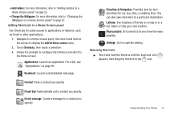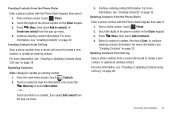Samsung SCH-R720 Support Question
Find answers below for this question about Samsung SCH-R720.Need a Samsung SCH-R720 manual? We have 2 online manuals for this item!
Question posted by silless on April 10th, 2014
How To Save Your Contacts Pictures To Sim Sch-r720
The person who posted this question about this Samsung product did not include a detailed explanation. Please use the "Request More Information" button to the right if more details would help you to answer this question.
Current Answers
Related Samsung SCH-R720 Manual Pages
Samsung Knowledge Base Results
We have determined that the information below may contain an answer to this question. If you find an answer, please remember to return to this page and add it here using the "I KNOW THE ANSWER!" button above. It's that easy to earn points!-
General Support
...Pictures From My SCH-I760 Phone To My Computer? For detailed instructions, click on the SCH-I760 were saved to a PC or laptop that pictures on the method in component. MMC readers are available for transferring pictures to the My Pictures folder. SCH-I760 Picture... Windows Mobile-Based Device Double-click on My Documents Double-click on My Pictures Select the desired picture(s) while... -
General Support
... Do I Take Pictures With My SCH-A790? Do I Delete Photos Taken With My SCH-A790? Do I Edit Or Save Entries On The SIM Card? How Do I Delete Videos Taken With My SCH-A790? Do I Change The Font Size On My SCH-A790 If So How? I Create Or Delete A Contact On My SCH-A790? How Do I Reset My Phone Back To... -
General Support
... 2.11.4.2 Service Loading 2.12 Used Space 3 YELLOWPAGES 4 Mobile Web 5 MEdia Mall 6 AT&T GPS 6.1 Shop GPS...Save New Contacts to 9.7.9.2.1 Phone Memory 9.7.9.2.2 SIM Memory 9.7.9.2.3 Always Ask 9.7.9.3 View Contacts from SIM 9 Settings 9.1 Sound Profile 9.1.1. Menu Tree (Collapsed) SCH-A777 Menu Tree Click here to Message 7.1.10 Save...Namco 7.3.10 Tetris 7.4 Pictures 7.4.1 Shop Graphics 7.4.1.1...