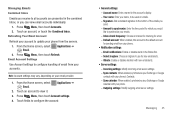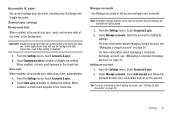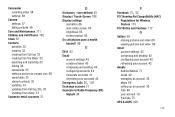Samsung SCH-R720 Support Question
Find answers below for this question about Samsung SCH-R720.Need a Samsung SCH-R720 manual? We have 2 online manuals for this item!
Question posted by tisforlh on August 5th, 2014
Samsung Sch-r720 How To Setup Exchange Account
The person who posted this question about this Samsung product did not include a detailed explanation. Please use the "Request More Information" button to the right if more details would help you to answer this question.
Current Answers
Related Samsung SCH-R720 Manual Pages
Samsung Knowledge Base Results
We have determined that the information below may contain an answer to this question. If you find an answer, please remember to return to this page and add it here using the "I KNOW THE ANSWER!" button above. It's that easy to earn points!-
General Support
... outgoing email server. Yes, an Exchange account, a POP3 or an IMAP4 account may require different authentication settings from your e-mail. Outgoing Server: The name of messages that enables sending of these settings, please stop here and contact your email address and tap on the SCH-i760 handset running Windows Mobile 6.0. Outgoing Server Settings: The... -
General Support
... screen, 2. Click Setup Email 3. Enter email address, password then tap on the SCH-I910 (Omnia) handset running Windows Mobile 6.1. Outgoing Server Requires Authentication:...device to detect exchange server settings automatically the handset will be unable to manually configure the account on Next, at sign (@). Does My SCH-I910 (Omnia) Phone Support Email? User... -
General Support
... the server address (This is setup on your Outlook Web Access server address. Leave the box checked or uncheck the box depending on the Internet and select done. 15. On the next window, you connect to the MetroPCS SCH-I220 (Code) handset. Yes, an Exchange account, a POP3 or an IMAP4...
Similar Questions
How To Unlock A Samsung Sch-r720 With Google Account
(Posted by roneuneeq 10 years ago)
How Do I Turn Off Swype On Samsung Admire (sch-r720 - Samsung). How Do I Turn
off the swype keyboard on the samsung admire sch-r720
off the swype keyboard on the samsung admire sch-r720
(Posted by BahrERYNAD 10 years ago)
Sch-r720 Cell Phone
i have a sch-r720 cell phone i have tried making phone calls with it which it will ring on the other...
i have a sch-r720 cell phone i have tried making phone calls with it which it will ring on the other...
(Posted by cindycoomer1976 10 years ago)
I Want A Driver Download For My Gt S3050 Mobile Phone
(Posted by anneto 10 years ago)
Where Do I Get The Driver For Pc For My Mobile Phone Samsung
Sgha667 Hspa
DRIVER FOR MY PC USB FOR MY MOBILE PHONE SGHA667 HSPA SAMSUNG
DRIVER FOR MY PC USB FOR MY MOBILE PHONE SGHA667 HSPA SAMSUNG
(Posted by dionlazani 11 years ago)