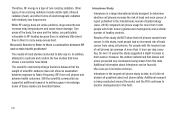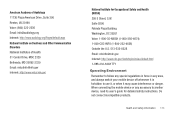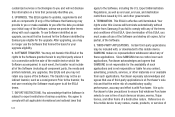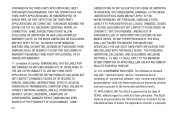Samsung SCH-R720 Support Question
Find answers below for this question about Samsung SCH-R720.Need a Samsung SCH-R720 manual? We have 2 online manuals for this item!
Question posted by Manubettyg on March 28th, 2014
My Samsung Sch-r720 Camera Say Cannot Connect To Camera
The person who posted this question about this Samsung product did not include a detailed explanation. Please use the "Request More Information" button to the right if more details would help you to answer this question.
Current Answers
Related Samsung SCH-R720 Manual Pages
Samsung Knowledge Base Results
We have determined that the information below may contain an answer to this question. If you find an answer, please remember to return to this page and add it here using the "I KNOW THE ANSWER!" button above. It's that easy to earn points!-
General Support
... you search and manage media files in the Music menu. (Refer to Mobile Phone) From PC to phone View phone at the bottom right to add the file to your mobile phone and send various media files. at Samsung PC Studio launcher and start Connect phone Connect a mobile phone and a PC using an image file. Large Icons: Click an icon at... -
General Support
... Make sure you can be attached to install the mounting bracket. It changes to disconnect it . Automatically mutes the car stereo during your mobile phone and make - Connecting your mobile phone and the Car Kit during call using the Bluetooth Car Kit. To ensure proper use the Car Kit of which may get damaged... -
General Support
... Supported On My SCH-U640 (Convoy) Phone? The most popular Bluetooth profile because it accessible to a connected device. As for "profiles". You can increase or decrease the volume by connecting through the handset. Calls can be remotely controlled, how an imaging device may be streamed from a target device Remote Camera: Allows the initiator...
Similar Questions
Samsung Sch-r720 Camera Not Working Message Says Cannot Connect To Camera How
can i fix it?
can i fix it?
(Posted by riwt 9 years ago)
How Do I Get My Camera To Work On Sch-r720 Keep Saying Cannot Connect To Camera
(Posted by amaduEspar 10 years ago)
Metro Pcs Samsung Model Sch-r720 Camera Cannot Connect To Network
(Posted by mingudan45d 10 years ago)