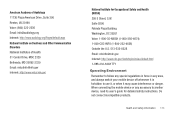Samsung SCH-R720 Support Question
Find answers below for this question about Samsung SCH-R720.Need a Samsung SCH-R720 manual? We have 2 online manuals for this item!
Question posted by mdeslc on June 13th, 2014
Sch R720 Phone Cant Connect To Camera
The person who posted this question about this Samsung product did not include a detailed explanation. Please use the "Request More Information" button to the right if more details would help you to answer this question.
Current Answers
Related Samsung SCH-R720 Manual Pages
Samsung Knowledge Base Results
We have determined that the information below may contain an answer to this question. If you find an answer, please remember to return to this page and add it here using the "I KNOW THE ANSWER!" button above. It's that easy to earn points!-
General Support
... I Make A 3-Way Call, Or Conference Call On My Phone? SCH-i760 FAQ Listing Below is a listing of the FAQs currently registered in our system for Mobile Devices How Do I Setup A Microsoft® Connectivity Settings & Alarms Voice Dial, Notes Or Commands Microsoft ActiveSync Windows Mobile Device Center (WMDC) Advanced Features Apps / PIM Batteries... -
General Support
... Working On My Windows Vista 64-bit System? Applications Do I Use Excel Mobile On My Phone With Windows Mobile Is Launcher On My Windows Mobile 5 Phone And How Do I Set Up An Exchange Server Connection? General Questions For Windows Mobile Devices General Questions For Windows Mobile Devices Do I View Information About Synchronization Status? How Do I Disable My... -
General Support
...displayed on the controller for your mobile phone. Connecting your mobile phone after re-dialing, press the button again to interference from your mobile phone, an dif used for 3rd party mobile phones. is indicated on the Remote Controller, it in your mobile phone. Automatic Connection Switch on the Remote Controller. Disconnecting the connection between the calls. Press the...
Similar Questions
How To Make My Camera Work On Sch R720 Cannot Connect Camera
(Posted by Shaboha 9 years ago)
Samsung Phone Keeps G Sch-r720 Cannot Connect To Camera
(Posted by statsdsmab 9 years ago)
How Do You Connect Back To The Camera Of A Sch-r720 Phone?
(Posted by kisbealfr 10 years ago)
Sch-r720 Phone How To Fix Connot Connect Ot Camera
(Posted by edy6mrbos 10 years ago)