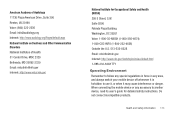Samsung SCH-R720 Support Question
Find answers below for this question about Samsung SCH-R720.Need a Samsung SCH-R720 manual? We have 2 online manuals for this item!
Question posted by martirma on November 18th, 2013
Samsung Metro Pcs Cannot Connect To Camera
The person who posted this question about this Samsung product did not include a detailed explanation. Please use the "Request More Information" button to the right if more details would help you to answer this question.
Current Answers
Related Samsung SCH-R720 Manual Pages
Samsung Knowledge Base Results
We have determined that the information below may contain an answer to this question. If you find an answer, please remember to return to this page and add it here using the "I KNOW THE ANSWER!" button above. It's that easy to earn points!-
General Support
... Do I Reply To An Email On My Metro PCS SCH-I220 (Code) Phone? How Do I Customize The Default Shortcut Keys On My MetroPCS SCH-I220 (Code) Phone? Can I Transfer Files Using ActiveSync On My MetroPCS SCH-I220 (Code)? How Do I Turn Off The Call Connect Tones On My MetroPCS SCH-I220 (Code) Phone? How Do I Create Or Delete Calendar Events... -
General Support
SCH-R810 - Items Bold & Mobile IM Multimedia Camera Camcorder My Images My Videos My Ringtones My Sounds ...Sensitivity Calibration PC Connection Memory Manager Phone Memory Usage Card Memory Usage Save Options Images Videos Phone Memory Card Memory Phone Info Phone Number Icon Glossary Version ESN/MEID Blue indicate a submenu is available by clicking on it. mail@metro Calls Outgoing... -
General Support
... Incoming 9.5.3.6.3 Contacts 9.5.4 NAM Selection 9.5.5 System Select5 9.5.6 Set Time 9.5.6.1 Set Time 9.5.6.2 Set Date 9.5.7 Quick Search 9.5.8 PC Connection 9.5.9 Auto Key Lock 9.6 Memory Info 9.6.1 Save Options 9.6.1.1 Images 9.6.1.2 Videos 9.6.2 Phone Memory 9.6.2.1 Memory Usage 9.6.2.2 My Images 9.6.2.3 My Videos 9.6.2.4 My Ringtones 9.6.2.5 My Sounds 9.6.3 Card Memory 9.6.3.1 Memory Usage...
Similar Questions
How To Connect Metro Pcs Easy Wifi For A Sch-r720
(Posted by silviametjm 9 years ago)
Metro Pcs Samsung Phones How To Fix Unable To Charge Non Supported Battery. See
user manual phone metro pcs
user manual phone metro pcs
(Posted by rizrmlain 10 years ago)
I Have A Metro Pcs Samsung Sgh-t599n Phone And Trying To Use It But Cant Get Pas
(Posted by luckyluki79 10 years ago)
Metro Pcs Samsung Model Sch-r720 Camera Cannot Connect To Network
(Posted by mingudan45d 10 years ago)
Where Do I Get The Driver For Pc For My Mobile Phone Samsung
Sgha667 Hspa
DRIVER FOR MY PC USB FOR MY MOBILE PHONE SGHA667 HSPA SAMSUNG
DRIVER FOR MY PC USB FOR MY MOBILE PHONE SGHA667 HSPA SAMSUNG
(Posted by dionlazani 11 years ago)