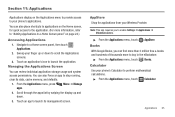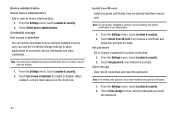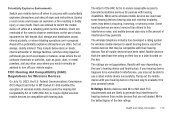Samsung SCH-R720 Support Question
Find answers below for this question about Samsung SCH-R720.Need a Samsung SCH-R720 manual? We have 2 online manuals for this item!
Question posted by tracart on November 28th, 2013
How To Clear Sch-r720 Storage
The person who posted this question about this Samsung product did not include a detailed explanation. Please use the "Request More Information" button to the right if more details would help you to answer this question.
Current Answers
Related Samsung SCH-R720 Manual Pages
Samsung Knowledge Base Results
We have determined that the information below may contain an answer to this question. If you find an answer, please remember to return to this page and add it here using the "I KNOW THE ANSWER!" button above. It's that easy to earn points!-
General Support
...-I637 (Jack) on the upper left soft key for More again Select Settings Select More (7) to reset the factory settings, Master Clear (Erases user storage) and Master Reset (Erases the registry). These can both be accomplished thru the phone menus or using the handset buttons. How Do I Reset My SGH-I637 (Jack... -
General Support
... the SCH-I910 (Omnia), you can reset the handset's settings and clear all data/ applications from the handset. To perform a manual hard reset follow the steps below : Tap on Clear All Data ...external memory (optional microSD Storage Card) by storing it on screen. DO NOT forget to remove the memory card prior to cancel. How Do I Reset My SCH-I910 (Omnia) Phone? A soft reset is... -
General Support
... a standard interface to control TVs, hi-fi equipment, or other to a storage device. BIP Basic Imaging Profile defines how an imaging device can transfer images to...phone. What Bluetooth Profiles Are Supported On My SCH-U650 (Sway) Phone? BIP may print, as well as images, pictures, virtual business cards, or appointment details. HFP Hands-Free Profile allows a connection from the mobile phone...
Similar Questions
Sch-r720 Cell Phone
i have a sch-r720 cell phone i have tried making phone calls with it which it will ring on the other...
i have a sch-r720 cell phone i have tried making phone calls with it which it will ring on the other...
(Posted by cindycoomer1976 10 years ago)
I Want A Driver Download For My Gt S3050 Mobile Phone
(Posted by anneto 10 years ago)
How Do I Clear Cookies &cache From This Phone Samsung Schr720
(Posted by lorettaodum2010 11 years ago)
Where Do I Get The Driver For Pc For My Mobile Phone Samsung
Sgha667 Hspa
DRIVER FOR MY PC USB FOR MY MOBILE PHONE SGHA667 HSPA SAMSUNG
DRIVER FOR MY PC USB FOR MY MOBILE PHONE SGHA667 HSPA SAMSUNG
(Posted by dionlazani 11 years ago)