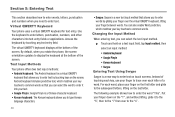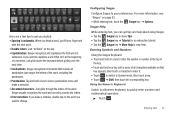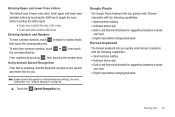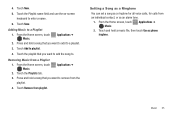Samsung SCH-R720 Support Question
Find answers below for this question about Samsung SCH-R720.Need a Samsung SCH-R720 manual? We have 2 online manuals for this item!
Question posted by 555Bob on March 23rd, 2014
How To Change Back To English Keyboard On Sch R720 From Chineses Keyboard
The person who posted this question about this Samsung product did not include a detailed explanation. Please use the "Request More Information" button to the right if more details would help you to answer this question.
Current Answers
Answer #1: Posted by waelsaidani1 on March 24th, 2014 6:46 AM
Hello read instructions here: http://www.samsung.com/us/support/howtoguide/N0000013/5597/34266/SCH-R720ZRACRI
Related Samsung SCH-R720 Manual Pages
Samsung Knowledge Base Results
We have determined that the information below may contain an answer to this question. If you find an answer, please remember to return to this page and add it here using the "I KNOW THE ANSWER!" button above. It's that easy to earn points!-
General Support
...? How Do You Activate Voice Command On The SCH-I760? With My SCH-I760? PC To Successfully ActiveSync Using Bluetooth? How Do I Change The Keyboard Backlight Settings On My SCH-I760? How Do I Use Call Waiting On My SCH-I760? How Do I Install Windows Mobile Device Center For My Windows Mobile Device? How Do I View Contacts By Groups... -
General Support
... can be set not to come on OK to save the Keyboard Backlight settings TIP: How Do I Change The Keyboard Backlight Settings On My SCH-i760? To change the keyboard backlight settings please follow the steps below: Tap on Settings Tap on the Backlight icon Tap on the right arrow, located at the bottom right... -
General Support
...SCH-I730 Support Email? Is The Picsel Browser And How Do I Create A New Document On My I730? Change The Way That Written Notes Are Composed On My I730 Phone? I Use It On My Phone With Windows Mobile...On My I730? How Do I View PowerPoint, PPT Files, On My I730? Configuration Changes The Keyboard Backlight Settings On The I730? I Tap On An Icon, My I730`s Screen Sometimes ...
Similar Questions
I M Not Able To Use Wifi In My Samsung A 8 Mobile Phone.
Whenever i try to on my wifi in my Samsung A8 mobile phone , its not getting on. I approached Samsun...
Whenever i try to on my wifi in my Samsung A8 mobile phone , its not getting on. I approached Samsun...
(Posted by akash96299 7 years ago)