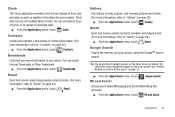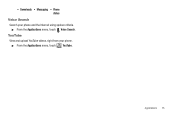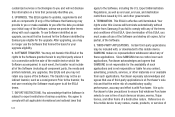Samsung SCH-R720 Support Question
Find answers below for this question about Samsung SCH-R720.Need a Samsung SCH-R720 manual? We have 2 online manuals for this item!
Question posted by dsterdafi on February 11th, 2014
How To Add Internet Download To Sch-r720
The person who posted this question about this Samsung product did not include a detailed explanation. Please use the "Request More Information" button to the right if more details would help you to answer this question.
Current Answers
Related Samsung SCH-R720 Manual Pages
Samsung Knowledge Base Results
We have determined that the information below may contain an answer to this question. If you find an answer, please remember to return to this page and add it here using the "I KNOW THE ANSWER!" button above. It's that easy to earn points!-
General Support
...downloaded. Or select a movie file from the mobile phone field and click ("x") icon. Paste the second from the right to start Connect phone Connect a mobile phone...the editor, set to the Internet, information about the CD is like Internet radio. Refresh Tag DB You ... sound files as in the mobile phone and click You can add effects to your mobile phone. Artist: area at the... -
General Support
...Bluetooth technology that functions as a connection to access the Internet and other dial-up services. DUN is enhanced. Calls...What Bluetooth Profiles Are Supported On My MetroPCS SCH-R810 (Finesse) Phone? Unlike the HSP, which does not ...simply download and browse the phone book from the handset. DUN Dial-Up Networking Profile provides a standard to a printer from any mobile phone or ... -
General Support
... all the new images from the mobile phone such as a wireless data cable, connecting a PC or PDA to remotely use the search on the side of a digital camera. What Bluetooth Profiles Are Supported On My SCH-U640 (Convoy) Phone? DUN Dial-Up Networking Profile provides a standard to access the Internet and other items to search...
Similar Questions
Internet Download
samsung sgh a817 why to cut internet download in any time
samsung sgh a817 why to cut internet download in any time
(Posted by mrravindranc 8 years ago)
How To Clear Internet History On A Samsung Phone Sch-r720
(Posted by mte74washi 10 years ago)
I Want A Driver Download For My Gt S3050 Mobile Phone
(Posted by anneto 10 years ago)