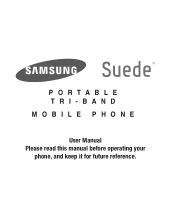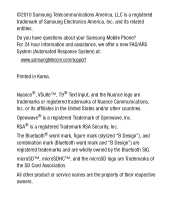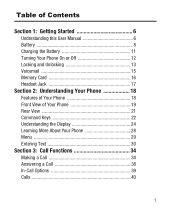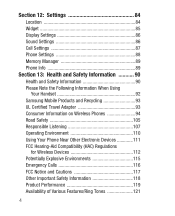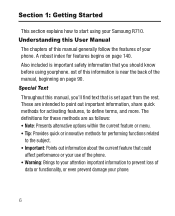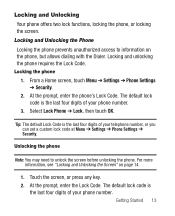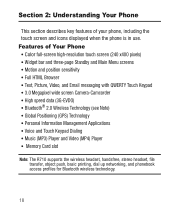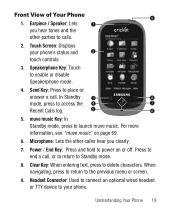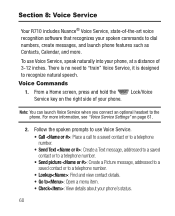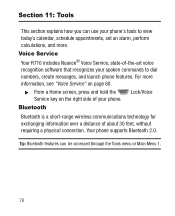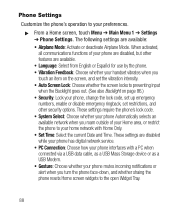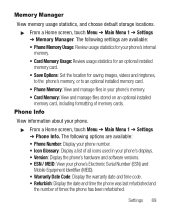Samsung SCH-R710 Support Question
Find answers below for this question about Samsung SCH-R710.Need a Samsung SCH-R710 manual? We have 1 online manual for this item!
Question posted by falcocr on June 26th, 2014
How To Open Your Cricket Phone Hidden Menu. R710
The person who posted this question about this Samsung product did not include a detailed explanation. Please use the "Request More Information" button to the right if more details would help you to answer this question.
Current Answers
Related Samsung SCH-R710 Manual Pages
Samsung Knowledge Base Results
We have determined that the information below may contain an answer to this question. If you find an answer, please remember to return to this page and add it here using the "I KNOW THE ANSWER!" button above. It's that easy to earn points!-
General Support
...the item in Charging Overnight? Games Service Provider Related Speaker Phone Using The Phone Warranty CDMA Related Carriers: Alltel, Cricket, Generic CDMA, Helio, MetroPCS, Qwest, Sprint, TracFone, Trumpet Mobile, US Cellular, Verizon Wireless, Virgin Mobile GSM at&t, Open / Generic GSM, T-Mobile, TracFone Windows Mobile / Pocket PC / Smartphone PALM OS Questions GENERAL FAQs by... -
General Support
... What Type Of Ringtone / Wallpaper Formats Will My SGH-E105 Support? My SGH-E105? View the T-Mobile SGH-E105 Menu Tree A Picture ID To A Contact On My SGH-E105? My SGH-E105 I Send Text Messages With... Text From The Wallpaper On My SGH-E105? SGH-E105? On My SGH-E105 How Do I Can Open The Phone To See Who Is Calling, And Not Automatically Answer The Call On My SGH-E105? I Change The ... -
General Support
How Do I Transfer Pictures or Videos Between My Cricket SCH-R460 (MyShot II) Phone And My Computer? View the Cricket SCH-R460 (MyShot II) Menu Tree Top How Do I Access Airplane Mode On My Cricket SCH-R460 (MyShot II) Phone? Does The Camera/Camcorder On My Cricket SCH-R460 (MyShot II) Phone Support GPS Geo-Tagging? How Do I Assign To Or Delete A Contact...
Similar Questions
How Do I Get Into The Hidden Menu On My Samsung Sch-m828c Sd Card
(Posted by macsba 10 years ago)
Need To Find The Unlock Code For My Sch R710 Samsung Cricket Phone
(Posted by Anonymous-54817 12 years ago)
Need To Find The Unlock Code For My Sch R710 Samsung Cricket Phone
(Posted by Anonymous-54820 12 years ago)