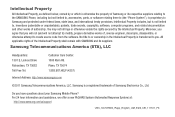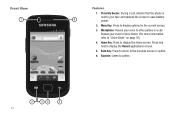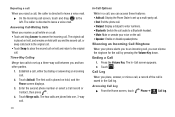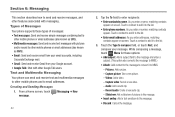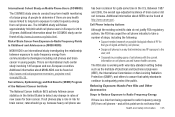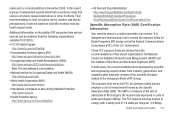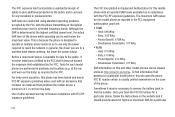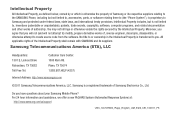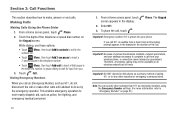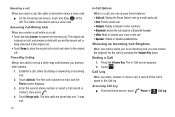Samsung SCH-R680 Support Question
Find answers below for this question about Samsung SCH-R680.Need a Samsung SCH-R680 manual? We have 2 online manuals for this item!
Question posted by fvarmbe on January 16th, 2014
How To Fix Dropped Calls On A Sch R680
The person who posted this question about this Samsung product did not include a detailed explanation. Please use the "Request More Information" button to the right if more details would help you to answer this question.
Current Answers
Related Samsung SCH-R680 Manual Pages
Samsung Knowledge Base Results
We have determined that the information below may contain an answer to this question. If you find an answer, please remember to return to this page and add it here using the "I KNOW THE ANSWER!" button above. It's that easy to earn points!-
General Support
...My SCH-I910 (Omnia) Phone? How Do I Experiencing Frequent Dropped Calls On My SCH-I910 (Omnia) Phone? How Do I Take Pictures With My SCH-I910 (Omnia) Phone? How Do I Use Call Waiting On My SCH-I910 (Omnia) Phone? ... SCH-I910 (Omnia) Phone? How Do I Reset My SCH-I910 (Omnia) Phone? How Do I Start The Camera On My SCH-I910 (Omnia) Phone? FAQ Listing By Category NEW - How Do I Fix the... -
General Support
... / Unmute A Call On My SPH-A400? Use Voice Recordings As Ringtones On My SPH-A400? My A400 Is Dropping Calls In A Certain ...Fix This? And Delete Voice Dial Entries On My SPH-A400? Is Not Recognizing Voice Commands, How Do I Use My Phone As A Modem Or Transfer Data Between My Phone... My SPH-A400? How Do I Check The PRL On My SCH-A400? How Do I Change The Ringtones On My SPH-A400?... -
General Support
... MP3s? How Do I Change The Dialing Font Size On My SCH-T300 If So How? Why Does My SCH-T300 Phone Drops Calls in our system for the SCH-T300 handset. Messaging Do I Use It? Does My SCH-T300 Have A User Configurable Email Client? Does My Samsung Wireless Phone Have A Speakerphone And How Do I Connect To The Internet...
Similar Questions
How To Fix The Call Waiting On A Samsung Sch-m828c
(Posted by missoKari 10 years ago)
My Samsung Sch-r680 Phone Is Not Getting Service Or Internet.
This occurred when I plugged the phone up to charge, this is the second time, I took it to my servic...
This occurred when I plugged the phone up to charge, this is the second time, I took it to my servic...
(Posted by tnhall 11 years ago)
Why Does My Cell Shut Off By Itself, Drop Calls, Freeze Up And Flash Rapidly ?
MY SAMSUNG SOLSTICE II SHUTS OFF ON ITS OWN, FREEZES UP, DROP CALLS, RINGS RAPIDLY ONCE THEN FLASHES...
MY SAMSUNG SOLSTICE II SHUTS OFF ON ITS OWN, FREEZES UP, DROP CALLS, RINGS RAPIDLY ONCE THEN FLASHES...
(Posted by jayloftus 12 years ago)