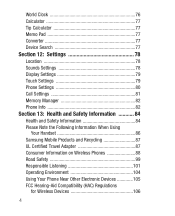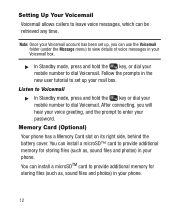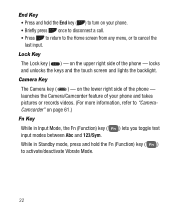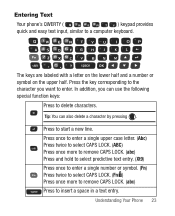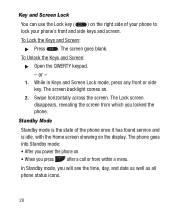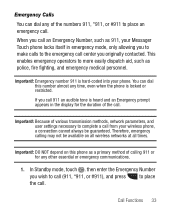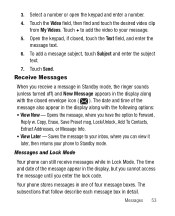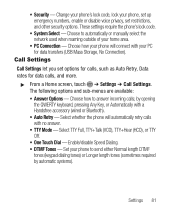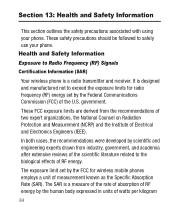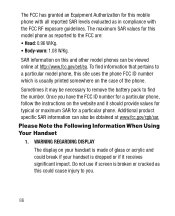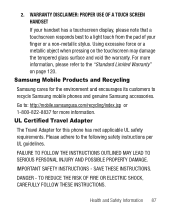Samsung SCH-R631 Support Question
Find answers below for this question about Samsung SCH-R631.Need a Samsung SCH-R631 manual? We have 3 online manuals for this item!
Question posted by Slozapo on January 23rd, 2014
How Can I Reboot My Locked Alltel Schr631 Phone
The person who posted this question about this Samsung product did not include a detailed explanation. Please use the "Request More Information" button to the right if more details would help you to answer this question.
Current Answers
Related Samsung SCH-R631 Manual Pages
Samsung Knowledge Base Results
We have determined that the information below may contain an answer to this question. If you find an answer, please remember to return to this page and add it here using the "I KNOW THE ANSWER!" button above. It's that easy to earn points!-
General Support
... Tones On My MetroPCS SCH-R350 (Freeform) Phone? How Do I Create Or Delete A Contact On My MetroPCS SCH-R350 (Freeform) Phone? How Do I Check The Hardware/Software Version On My MetroPCS SCH-R350 (Freeform) Phone? Can The Browser Cache Be Cleared On The Alltel SCH-R350 (Freeform) Phone? How Do I Stop My MetroPCS SCH-R350 (Freeform) Phone From Beeping Every Minute... -
General Support
How Do I Prevent Unauthorized Use Of My SCH-a570? How Do I Prevent Unauthorized Use Of My SCH-a570? This security code, unless changed, should be used in changing your personal lock code.) To enable a phone lock, perform the following steps from the standby screen: Security (5). With the phone lock enabled, the phone cannot be set to enable immediately... -
General Support
... is either On or Off then press OK to save the Auto Keypad Lock setting In Phone Lock mode, you enter the correct lock code. Auto Keypad Lock To enable or disable the auto keypad lock follow the steps below for detailed instructions: SCH-R810 (Finesse) Locks Manual Lock Auto Keypad Lock Phone Lock Press the Lock key ( ) to manually unlock the handset.