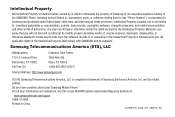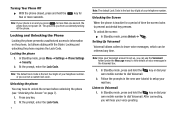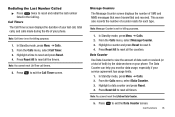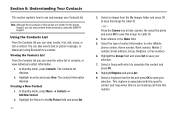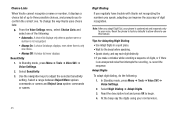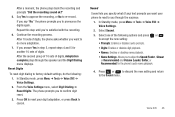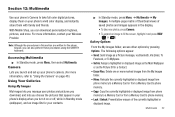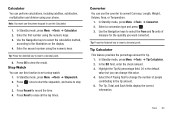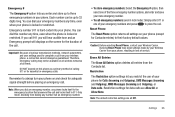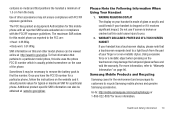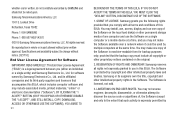Samsung SCH-R570 Support Question
Find answers below for this question about Samsung SCH-R570.Need a Samsung SCH-R570 manual? We have 2 online manuals for this item!
Question posted by roomulii on May 10th, 2014
How To Hard Reset Sch R570
Current Answers
Answer #1: Posted by online24h on May 20th, 2014 5:16 PM
Follow the instructions on the link below
www.hard-reset.com/samsung-r570-messenger-iii-hard-reset.html
Hope this will be helpful "PLEASE ACCEPT"
Related Samsung SCH-R570 Manual Pages
Samsung Knowledge Base Results
We have determined that the information below may contain an answer to this question. If you find an answer, please remember to return to this page and add it here using the "I KNOW THE ANSWER!" button above. It's that easy to earn points!-
General Support
... A Call On My SCH-I760? How Do I Perform A Hard Reset On My SCH-I760? How Do I Use Them On My SCH-I760? Is There A Way To Prevent This? What Are USB Settings And How Do I Delete All Messages On My SCH-I760? Can I Disable Or Change The Calendar Reminder Settings On My I760 Phone? Can I Change The... -
General Support
SCH-I910 (Omnia) - Start Today Office Mobile Excel Mobile OneNote Mobile PowerPoint Mobile Word Mobile Calendar Contacts Messaging Opera Browser Phone Programs Games ActiveSync Calculator Call Log Camera Clock Connected Home Digital Frame Easy Settings FM Radio File Explorer Internet Explorer Main Menu Phone Book Message Internet Touch Player Media Albums VZ Navigator Visual Voice Mail Mobile ... -
General Support
... its boot process, a Windows Mobile screen will be a prompt for a password. By default, it . the information backed up your Pocket PC." Hard Reset ( Formats SafeStore too ) Hard Reset is non-volatile memory; Briefly insert & remove the stylus into the recessed reset button hole, located at the bottom Select Phone Reset There will instruct you...
Similar Questions
I am not what you would say technical savey! I some how put in a passworfor the open screen settings...