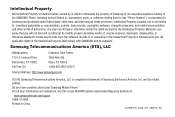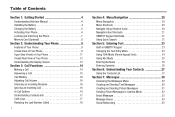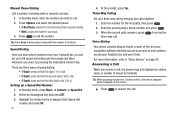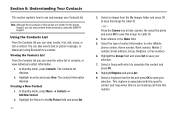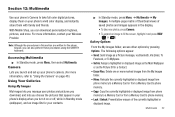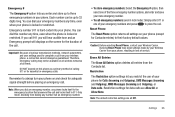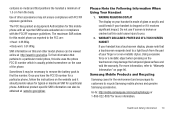Samsung SCH-R570 Support Question
Find answers below for this question about Samsung SCH-R570.Need a Samsung SCH-R570 manual? We have 2 online manuals for this item!
Question posted by Anonymous-142693 on September 1st, 2014
How Do I Block Contacts?
The person who posted this question about this Samsung product did not include a detailed explanation. Please use the "Request More Information" button to the right if more details would help you to answer this question.
Current Answers
Answer #1: Posted by TommyKervz on September 2nd, 2014 1:04 AM
Related Samsung SCH-R570 Manual Pages
Samsung Knowledge Base Results
We have determined that the information below may contain an answer to this question. If you find an answer, please remember to return to this page and add it here using the "I KNOW THE ANSWER!" button above. It's that easy to earn points!-
General Support
...Phone Repaired? How Do I Use Call Blocking On My Phone? Is There A Way To Turn Off The Audible Low Battery Warning On My Phone? How Do I Change The Screensaver Images When My Samsung Touch Screen Phone... for Mobile Devices Accessories Bluetooth Connectivity Contacts Health & Simply click the item in question. Games Service Provider Related Speaker Phone Using The Phone Warranty ... -
General Support
... standby screen: Press *, 6, 7 on the keypad. Enter the number you wish to identify a caller before answering the phone by displaying the number of the incoming call . Caller ID allows people to call . To block your number, contact Verizon Wireless Customer Support Service Provider Contact Information How To Enable The Call Block Feature On The SCH-A650? -
General Support
... Phone? How Do I Change The Banner On My SCH-A650 If So How? Can I Assign To Or Delete A Contact From A Caller Group On My SCH-A650? Special Ringers For Contacts On The SCH-A650? Will My SCH-...For My SCH-A650? What Is Minute Minder On My SCH-A650 Phone? What Type Of Ringtones Does The SCH-A650 Support? A Call On The SCH-A650? How To Enable The Call Block Feature On The SCH-A650?...
Similar Questions
How To Unlock Phone After Factory Reset Samsung Sch-r570
(Posted by carminiagonzalez 3 years ago)
Can Data Be Recovered On A Samsung Basic Phone Sch-u380 After A Factory Reset?
Can data be recovered on a Samsung basic phone sch-u380 after a factory reset?
Can data be recovered on a Samsung basic phone sch-u380 after a factory reset?
(Posted by dovref 6 years ago)
How Do I Do A Data Recovery On A Old Flip Phone Sch-r261.
how do I do a data recovery on a old flip phone sch-r261. Need to get all my info off the phone and ...
how do I do a data recovery on a old flip phone sch-r261. Need to get all my info off the phone and ...
(Posted by saniiro65 8 years ago)
How To Back Up Contacts To A Sd Card On A Samsung Sch-r570.
Pictures Please.
i have a Samsung SCH-R570 and my whole screen is completely black. i'm want to back-up all my contac...
i have a Samsung SCH-R570 and my whole screen is completely black. i'm want to back-up all my contac...
(Posted by priscillacorona42 11 years ago)