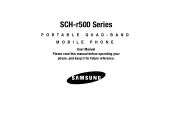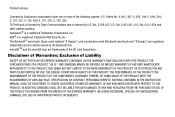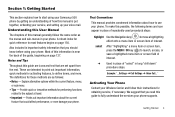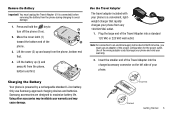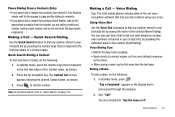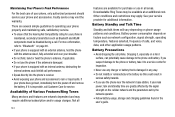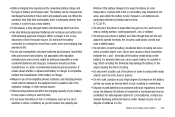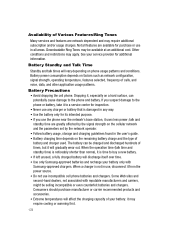Samsung SCH R500 Support Question
Find answers below for this question about Samsung SCH R500 - Hue Cell Phone 64 MB.Need a Samsung SCH R500 manual? We have 6 online manuals for this item!
Question posted by phinney2000 on January 6th, 2013
How Do I Do A Hard Master Reset For Samsung's Sch-355c?
The person who posted this question about this Samsung product did not include a detailed explanation. Please use the "Request More Information" button to the right if more details would help you to answer this question.
Current Answers
Related Samsung SCH R500 Manual Pages
Samsung Knowledge Base Results
We have determined that the information below may contain an answer to this question. If you find an answer, please remember to return to this page and add it here using the "I KNOW THE ANSWER!" button above. It's that easy to earn points!-
General Support
... of important data store it was when first purchased. You can reset your phone's settings and clear all data (pics/video/contacts/etc.) from handset's internal memory by using the Reset button in conjunction with the Action key. To hard reset the SCH-i760 handset follow the steps below: Slide open the Qwerty keyboard then... -
General Support
... on a computer which wipes out both data and phone preferences), this action deletes all previous phone settings and preferences Hard Reset You can reset your important data (Contacts, videos, pics) and applications...internal memory while retaining all data intact. How Do I Reset My SCH-i760? To clear all data/applications from the handset. This action is recommended you utilize a... -
General Support
... more about the US Cellular SCH-R520 (Trill) Please contact your phone number Select Master Reset (5) Select Yes (1) to confirm resetting to the factory default settings Resetting the handset will NOT delete ... U.S. Cellular doesn't offer Internet browsing, using the keypad (Last 4 digits of cell phone number) Select Erase All Entries (5) Press the left soft key for Yes to confirm ...
Similar Questions
How Do I Hard Master Reset My Sch-m828 When Im Locked Out The Phone
(Posted by jborhya 10 years ago)
How To Do Hard Reset On Samsung R500
(Posted by aflJDoll 10 years ago)
Locked Out How Do I Do A Hard Master Reset My Sch-m828c
(Posted by adunnsky 10 years ago)
How Do I Transfer Pics On My Cell Phone Model Num Sch-r500 To My Pc
(Posted by markmarkus99 13 years ago)