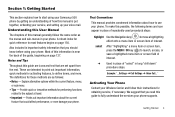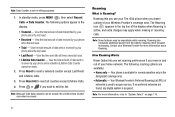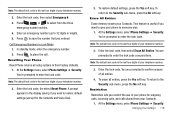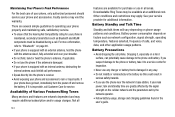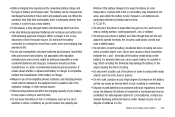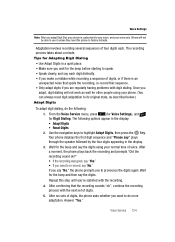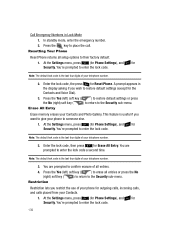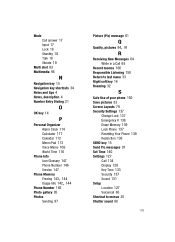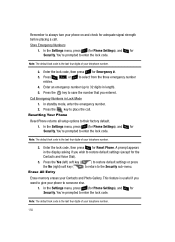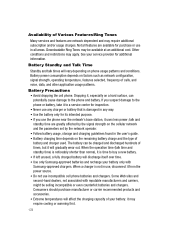Samsung SCH R500 Support Question
Find answers below for this question about Samsung SCH R500 - Hue Cell Phone 64 MB.Need a Samsung SCH R500 manual? We have 6 online manuals for this item!
Question posted by fowlerobert on May 15th, 2014
How To Factory Reset Samsung R500
The person who posted this question about this Samsung product did not include a detailed explanation. Please use the "Request More Information" button to the right if more details would help you to answer this question.
Current Answers
Answer #1: Posted by online24h on June 7th, 2014 4:37 PM
See link below
http://www.samsung.com/us/support/SupportOwnersFAQPopup.do?faq_id=FAQ00015201&fm_seq=15369
http://www.samsung.com/us/support/SupportOwnersFAQPopup.do?faq_id=FAQ00015201&fm_seq=15369
Hope this will be helpful "PLEASE ACCEPT"
Related Samsung SCH R500 Manual Pages
Samsung Knowledge Base Results
We have determined that the information below may contain an answer to this question. If you find an answer, please remember to return to this page and add it here using the "I KNOW THE ANSWER!" button above. It's that easy to earn points!-
General Support
How Do I Reset My US Cellular Phone? details on how to reset your US Cellular handset back to factory defaults. 2009 SCH-U440 Gloss SCH-R470 TwoStep 2008 SCH-R800 Delve SCH-R610 SCH-R210 Spex SCH-R500 SCH-u520 SCH-u340 SCH-a870 SCH-a645 SCH-a850 -
General Support
...the Alltel network. How Do I Delete All Of My Personal Information From My Alltel SCH-R500 (Hue)? Please consult with your service provider for all sounds pricing and availability in your area... is the last 4 digits of cell phone number, unless it has been changed Select Reset Phone key for Yes to confirm resetting phone to factory default settings This reset will free up some of the ... -
General Support
...Select Settings (9) Enter the lock code, default password is the last 4 digits of cell phone number, unless it has been changed Select Reset Phone to confirm resetting the handset to factory default settings All settings (except Contacts) are no configurable options available to confirm the ...preloaded Sounds How Do I Delete All Of My Personal Information From My Generic CDMA SCH-R500?
Similar Questions
How To Do Hard Reset On Samsung R500
(Posted by aflJDoll 10 years ago)
How To Reset A Samsung Cell Phone Model Number Sch-r631 Back To Factory Setting
(Posted by sonhkjs 10 years ago)
How To Reset My Samsung Cell Phone Sch-u640 On A Computer
(Posted by cihou 10 years ago)
How Do I Transfer Pics On My Cell Phone Model Num Sch-r500 To My Pc
(Posted by markmarkus99 13 years ago)