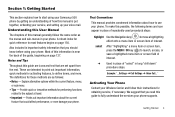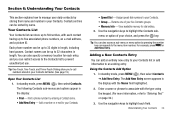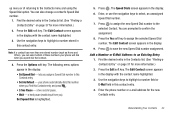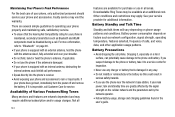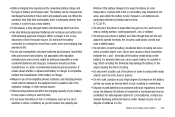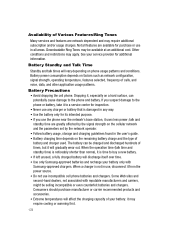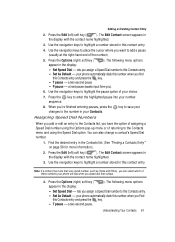Samsung SCH R500 Support Question
Find answers below for this question about Samsung SCH R500 - Hue Cell Phone 64 MB.Need a Samsung SCH R500 manual? We have 6 online manuals for this item!
Question posted by rezzoron on March 26th, 2014
How Do I Backup My Contacts Samsung Sch-u820
The person who posted this question about this Samsung product did not include a detailed explanation. Please use the "Request More Information" button to the right if more details would help you to answer this question.
Current Answers
Related Samsung SCH R500 Manual Pages
Samsung Knowledge Base Results
We have determined that the information below may contain an answer to this question. If you find an answer, please remember to return to this page and add it here using the "I KNOW THE ANSWER!" button above. It's that easy to earn points!-
General Support
...Contacts To permanently delete all contacts follow the steps below: Press Settings Press Phone Settings (6) Press Security (5) Enter the Lock Code (Default is the last 4 digits of cell phone number, then press OK Press Reset Phone... through Brew downloads, via Mobile Shop. How Do I Delete All Of My Personal Information From My Generic CDMA SCH-R810 (Finesse) Phone? To remove personal information... -
General Support
... That memory is the phone's temporary memory that day any voice memo to confirm deleting All Marked Videos Locked Videos cannot be obtained through Axcess Shop, a paid subscription service offered through the Alltel network. How Do I Delete All Of My Personal Information From My Alltel SCH-R500 (Hue)? To delete downloaded content ... -
General Support
... Size: 2GB Recommended Card Size: Up to 500 entries w/ multiple Contacts Total Download Capacity Ringtone Memory Capacity Max. System User Removable Camera/Camcorder Messaging System Memory Phone Memory ROM 64 MB RAM 32 MB User Memory Internal Shared 19 MB Shared Memory Images, Ringtones, MMS, Video Mass Storage N/A Max...
Similar Questions
How Do I Assign Ringtones To My Contacts On My Samsung Cell Phone Model
sgh-a927 instruction manual
sgh-a927 instruction manual
(Posted by powerVFAZZ 10 years ago)
Where Is The Email App On The Samsung Sch-r720 Phone
I try every suggestion you told me they did not work.
I try every suggestion you told me they did not work.
(Posted by sweetpe2455 11 years ago)
I Can't Move Video Shot On My Samsung Sch-r600 Hue Ii Cell Phone To My Memory Ca
I can't move video shot on my Samsung SCH-R600 Hue II cell phone to my memory card - I get the messa...
I can't move video shot on my Samsung SCH-R600 Hue II cell phone to my memory card - I get the messa...
(Posted by dvgrimes54 11 years ago)
How Do I Transfer Pics On My Cell Phone Model Num Sch-r500 To My Pc
(Posted by markmarkus99 13 years ago)