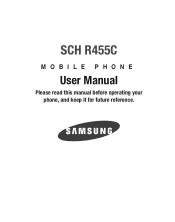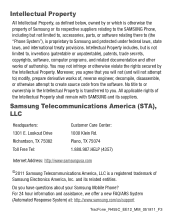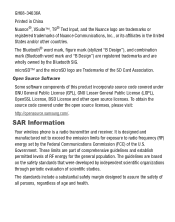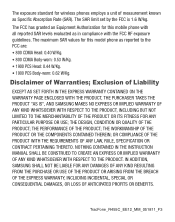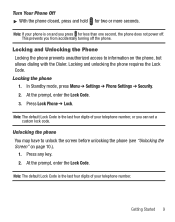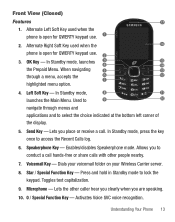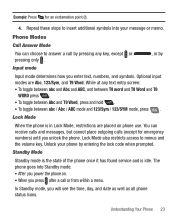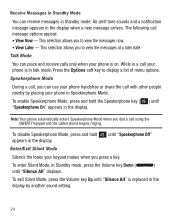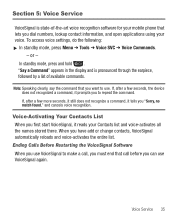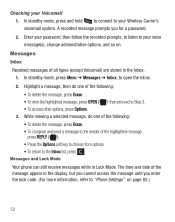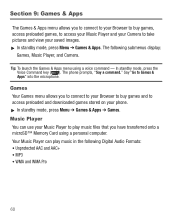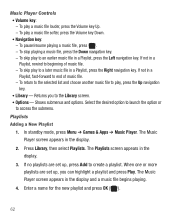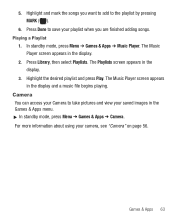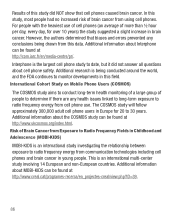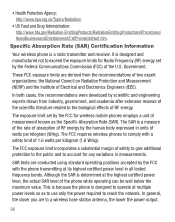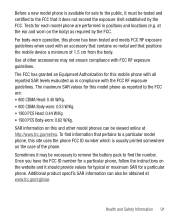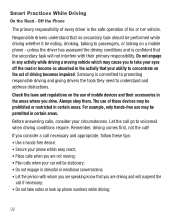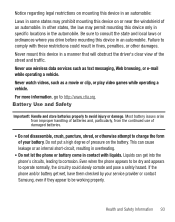Samsung SCH-R455C Support Question
Find answers below for this question about Samsung SCH-R455C.Need a Samsung SCH-R455C manual? We have 2 online manuals for this item!
Question posted by jviner1 on June 30th, 2013
Is There A Code To Enable Downloaded Games To Be Played?
I've downloaded three games on different dates and time. The files seem to download and alerts as to when download is completed. However, when attempting to run, it makes 5 attempts to load game, each time only reaching 49% completion?
Current Answers
Related Samsung SCH-R455C Manual Pages
Samsung Knowledge Base Results
We have determined that the information below may contain an answer to this question. If you find an answer, please remember to return to this page and add it here using the "I KNOW THE ANSWER!" button above. It's that easy to earn points!-
General Support
... CD list and click the Play button, or double-click the file. Click the first left side of a song you don't need to start a separate management tool to transfer files from the right scissors icons at Samsung PC Studio launcher and start Connect phone Connect a mobile phone and a PC using a different method. Download Episodes the entered podcast. If... -
General Support
...Files From My SGH-C207? Key Guard Or Key Lock On My SGH-C207? What Is The Flashing Light On My SGH-C207 And How Do I Change Text Input Modes On My SGH-C207? Does The Time On My SGH-C207 Mobile Phone... Enable It... Alert ...Make A 3-Way Call, Or Conference Call On My Phone...Code...Phone? How Do I Change The Wallpaper (Screen Saver) On My SGH-C207? How Do I Send Pictures From My SGH-C207? I Play Games... -
General Support
...a connection from any mobile phone or PDA. Calls can be used in the hands-free car kit making it connects the phone to a wireless Bluetooth-enabled car kit. such ...The SCH-I910 (Omnia) handset supports the following website: t HID Human Interface Device Profile Incoming calls ring to different folders, getting files, putting files, moving files and deleting files. When...
Similar Questions
How Do I Set This Phone Up To Display Name Of Caller Instead Of Number??
I don't know many numbers by memory, I need the phone to display the caller name when coming in and ...
I don't know many numbers by memory, I need the phone to display the caller name when coming in and ...
(Posted by klevan 10 years ago)
I Firgot The Security Code To My Samsung R455c What Do I Do?
(Posted by Anonymous-122530 10 years ago)
Getting My Contact List From My Sch-r455c Memory
MY screen is broken on my R455c samsung phone. I didn't have a micro sd chip in my phone. Can i down...
MY screen is broken on my R455c samsung phone. I didn't have a micro sd chip in my phone. Can i down...
(Posted by kotalewis1223 10 years ago)
I Want A Driver Download For My Gt S3050 Mobile Phone
(Posted by anneto 10 years ago)
Where Do I Get The Driver For Pc For My Mobile Phone Samsung
Sgha667 Hspa
DRIVER FOR MY PC USB FOR MY MOBILE PHONE SGHA667 HSPA SAMSUNG
DRIVER FOR MY PC USB FOR MY MOBILE PHONE SGHA667 HSPA SAMSUNG
(Posted by dionlazani 11 years ago)