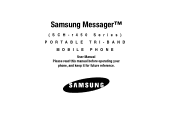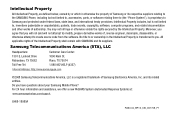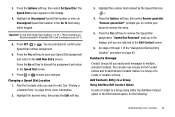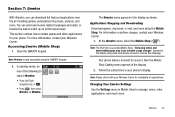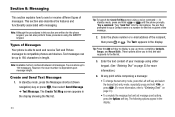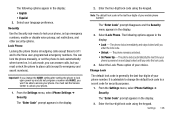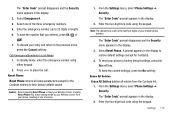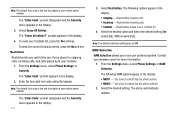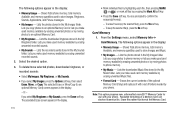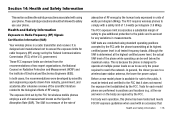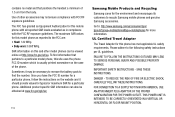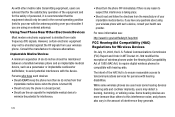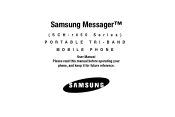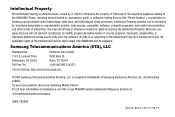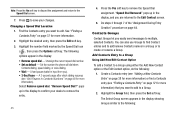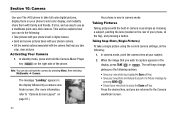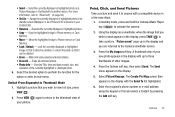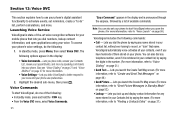Samsung SCH R450 Support Question
Find answers below for this question about Samsung SCH R450 - Cricket CRKR450B - Messager.Need a Samsung SCH R450 manual? We have 3 online manuals for this item!
Question posted by jillsmith37 on April 27th, 2011
Sch-r450 Specs For System Info
My bluetooth used to work until I got into the system info (screen after settings)and started playing around . I need the specifications for #4)Port Map #6)Bluetooth, and #7)Force mode. The one I need the most though is #4)Port Map DS(data), DM (DIAG) and HFK/FTC. What I mean by specs is specifiations of which one to choose to activate my bluetooth again. Thankyou
Current Answers
Related Samsung SCH R450 Manual Pages
Samsung Knowledge Base Results
We have determined that the information below may contain an answer to this question. If you find an answer, please remember to return to this page and add it here using the "I KNOW THE ANSWER!" button above. It's that easy to earn points!-
General Support
...Files From My Cricket SCH-R560 (Messager II) Phone? How Do I Use My Cricket Phone As A Modem Or Transfer Data Between It And My Computer? How Do I Turn On And Off Bluetooth On My Cricket SCH-R560 (Messager II) Phone? WI-FI How Do I Change Text Input Modes On My Cricket SCH-R560 (Messager II) Phone? How Do I Create/Delete Messages On My Cricket SCH-R560 (Messager II) Phone? Can I Check The... -
General Support
... phone to enable synchronization of data between two devices. In addition, audio quality is used to exchange those objects. SPP Serial Port Profile emulates a serial cable to the hands-free headset or device. The profile also describes how an application can be heard through a mobile phone, wirelessly. SYNC defines client and server device roles. For more Bluetooth... -
General Support
... and from the phone to possible URL changes please use the search on the side of the phone. PBAP Phone Book Access Profile With information from any mobile phone or PDA. In addition, audio quality is used for the following website: (Due to a wireless Bluetooth-enabled car kit. Note: For more specific Bluetooth profile or Bluetooth protocol information please...
Similar Questions
How Can You Reset A Samsung Sch-r915 To Use Any Charger
how can you reset a SAMSUNG SCH-R915 to use another charger?
how can you reset a SAMSUNG SCH-R915 to use another charger?
(Posted by vindicate 10 years ago)
How Do I Erase Or Remove The Sim Card On My Samsung Messager Sch-r450
How do I erase or remove the Sim card on my Samsung Messager SCH-R450
How do I erase or remove the Sim card on my Samsung Messager SCH-R450
(Posted by gdavis28900 12 years ago)
My Samsung Mobile Phone To Pc Usb Driver Is Not Working Where Can I Get A Fix
My Samsung mobile phone GT-E2121B to pc usb driver is not working where can I get a fix, when wind...
My Samsung mobile phone GT-E2121B to pc usb driver is not working where can I get a fix, when wind...
(Posted by julesn9 12 years ago)
Where Is The Sim Card For A Sch-r450?
(Posted by sisterfrog 12 years ago)
Cricketsamsung Messenger Sch-r450 Web
Troubleshooting
having problems using my cricket samsung messenger sch-r450 web downloads
having problems using my cricket samsung messenger sch-r450 web downloads
(Posted by awaugh 12 years ago)