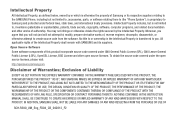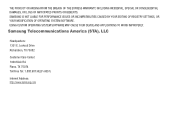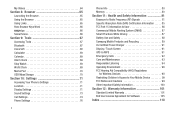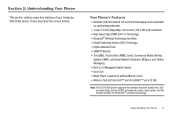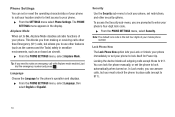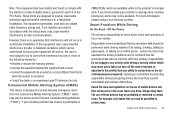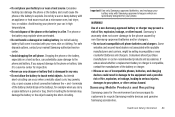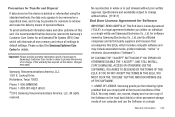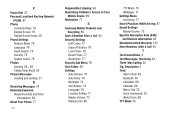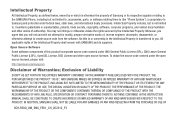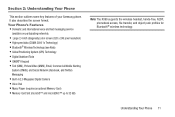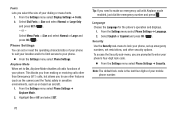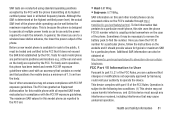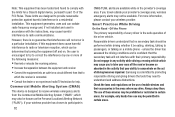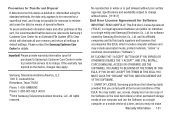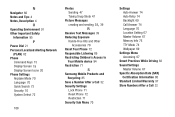Samsung SCH-R390 Support Question
Find answers below for this question about Samsung SCH-R390.Need a Samsung SCH-R390 manual? We have 2 online manuals for this item!
Question posted by juangee7520 on July 21st, 2014
I Forgot The Password To My Ow Can I Do A Hard Reset -on A Samsung Sch-r390
Current Answers
Answer #1: Posted by waelsaidani1 on July 22nd, 2014 5:05 AM
Using the Restore Phone feature will not delete your personal information; it will restore only settings like default ringtone, keypad tones, and display settings.
Related Samsung SCH-R390 Manual Pages
Samsung Knowledge Base Results
We have determined that the information below may contain an answer to this question. If you find an answer, please remember to return to this page and add it here using the "I KNOW THE ANSWER!" button above. It's that easy to earn points!-
General Support
... A Hard Reset On My SCH-I760? How Do I Turn Off Call Connect Tones On My SCH-I760? How Do I View Powerpoint, PPT Files, On My SCH-I760? Do I Change The Functions Assigned To The Buttons On My Sch-I760? Does The SCH-I760 Support Instant Messaging? Can I Insert Or Remove The Battery (Cover) From My SCH-I760 Phone ? How... -
General Support
...settings. This action is similar to that your phone's settings and clear all data intact. How Do I Reset My SCH-i760? To Soft Reset the handset to access the Settings ... Password field Tap on OK initiate the process Tap on a computer which wipes out both data and phone preferences), this action deletes all previous phone settings and preferences Hard Reset You can reset ... -
General Support
... Phone Reset There will fully reformat Safe Store, as well as reset the device back to factory defaults. Hard Reset ( Formats SafeStore too ) Hard Reset is a FULL reset, which will fully reformat Safe Store as well as rebooting your computer. The soft reset does not affect SafeStore. Figure 1 Performing a Hard Reset on the SCH-i830 handset: Soft Reset Soft resetting...
Similar Questions
can someone please tell me how to unlock the password or if theres a default password to unlock this...