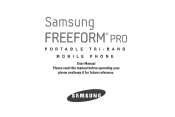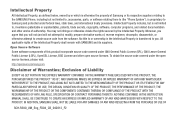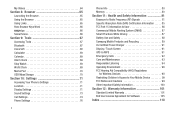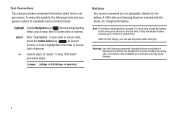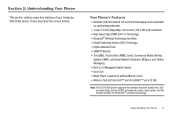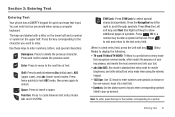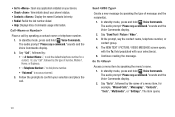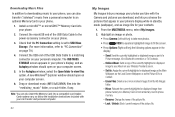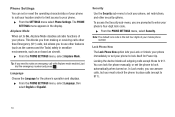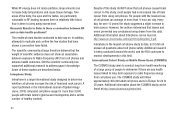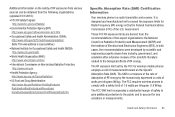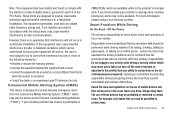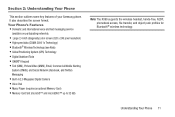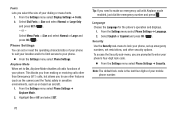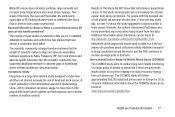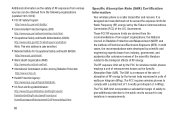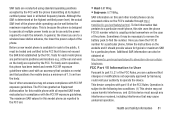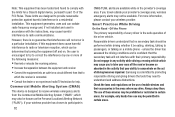Samsung SCH-R390 Support Question
Find answers below for this question about Samsung SCH-R390.Need a Samsung SCH-R390 manual? We have 2 online manuals for this item!
Question posted by maah on August 21st, 2014
Sch-r390 Screen Does Not Come On
The person who posted this question about this Samsung product did not include a detailed explanation. Please use the "Request More Information" button to the right if more details would help you to answer this question.
Current Answers
Related Samsung SCH-R390 Manual Pages
Samsung Knowledge Base Results
We have determined that the information below may contain an answer to this question. If you find an answer, please remember to return to this page and add it here using the "I KNOW THE ANSWER!" button above. It's that easy to earn points!-
General Support
... Center In Windows Vista? Do I Setup My Handset With Windows Mobile 5, To Synchronize With The Windows Media Player Option Listed In ActiveSync 4.2? Do I Use PowerPoint Mobile On My Phone With Windows Mobile Do I Use Word Mobile On My Phone With Windows Mobile How Do I Obtain Windows Mobile 6.1 For My SCH-I760? Where Can I Start And Stop Synchronization? How Do... -
General Support
... the web to access e-mail on your mobile phone. Yes, RemoMail is a BREW-based mobile phone application that appear in the display to setup your phone to the EULA (End User License Agreement)... feature on the Generic CDMA SCH-R810 (Finesse) handset Service Provider Contact Information Downloads (Brew) With Mobile Shop, you were on -screen instructions displayed Please check with your... -
General Support
...PIN code(s) on the PC Touch Yes at the "Use mobile phone as mass storage device?" For Bluetooth Visibility instructions, On ... method (3x4 Keypad, QWERTY, Handwriting box or Handwriting full screen) Select the desired text input mode Enter the Subject text ...via a Bluetooth adaptor) Photo files, from the US Cellular SCH-R850 (Caliber) phone, to a PC follow the steps below: Set the PC ...
Similar Questions
Help Somehow My Samsung Sch-r390 Got Stuck In Silent Mode Can Not Get It Off Can
help my samsung sch-r390 phone some how ended up in silent mode have tried everything to get it out ...
help my samsung sch-r390 phone some how ended up in silent mode have tried everything to get it out ...
(Posted by thadiousesmommy 9 years ago)
Where Do I Get The Driver For Pc For My Mobile Phone Samsung
Sgha667 Hspa
DRIVER FOR MY PC USB FOR MY MOBILE PHONE SGHA667 HSPA SAMSUNG
DRIVER FOR MY PC USB FOR MY MOBILE PHONE SGHA667 HSPA SAMSUNG
(Posted by dionlazani 11 years ago)
My Samsung Mobile Phone To Pc Usb Driver Is Not Working Where Can I Get A Fix
My Samsung mobile phone GT-E2121B to pc usb driver is not working where can I get a fix, when wind...
My Samsung mobile phone GT-E2121B to pc usb driver is not working where can I get a fix, when wind...
(Posted by julesn9 12 years ago)