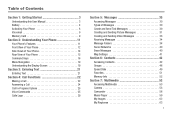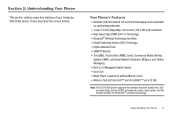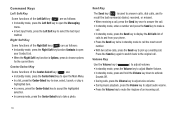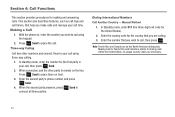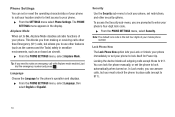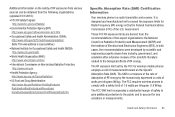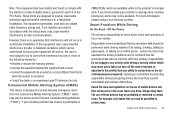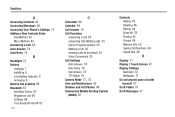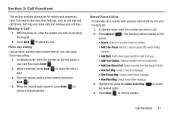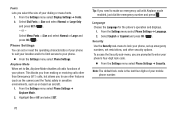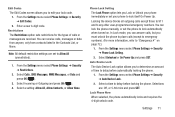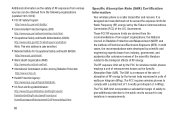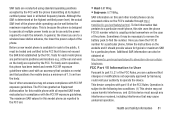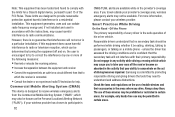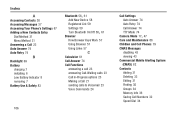Samsung SCH-R390 Support Question
Find answers below for this question about Samsung SCH-R390.Need a Samsung SCH-R390 manual? We have 2 online manuals for this item!
Question posted by mumgarlik on June 18th, 2014
Samsung Sch R390 Will Not Make Or Receive Calls
The person who posted this question about this Samsung product did not include a detailed explanation. Please use the "Request More Information" button to the right if more details would help you to answer this question.
Current Answers
Related Samsung SCH-R390 Manual Pages
Samsung Knowledge Base Results
We have determined that the information below may contain an answer to this question. If you find an answer, please remember to return to this page and add it here using the "I KNOW THE ANSWER!" button above. It's that easy to earn points!-
General Support
...;This applies to Wi-Fi communications and does not apply to make and receive calls. Due to power requirement for the SCH-i760 handset, the phone will be placed in Flight Mode, meaning that no incoming or outgoing calls will be sent or received from the phone. At the following screen, tap the Wi-Fi button to provide... -
General Support
... I Create Or Delete A Contact On My SCH-I730? I Assign To Or Delete A Contact From A Caller Group I Use It On My Phone With Windows Mobile 5.0? Tasks (Time & When I Sync My I730 With A Personal Information Manager (PIM) Application Other Than Microsoft Outlook? Is It Possible To Send / Receive Calls In My I730 While Connected Via WiFi... -
General Support
What Are USB Settings And How Do I Use Them On My SCH-U750 (Alias 2) Phone? The SCH-U750 (Alias 2) handset has the capability to transfer files ...make or receive calls To connect to a PC using the handset, click here. Call Disabled The handset and PC are now connected and data exchange is a type of children. Tools (9) Select USB Mode (9) Highlight one of the Verizon Wireless Mobile...
Similar Questions
Help Somehow My Samsung Sch-r390 Got Stuck In Silent Mode Can Not Get It Off Can
help my samsung sch-r390 phone some how ended up in silent mode have tried everything to get it out ...
help my samsung sch-r390 phone some how ended up in silent mode have tried everything to get it out ...
(Posted by thadiousesmommy 9 years ago)
How Do I Turn Off My Earpiece I Cant Hear Anyone When I Make A Call Or Resieve
(Posted by stephanieelove48 10 years ago)
I Can't Make & Receive Call On Samsung Sch-a645
I can't make & receive call on Samsung SCH-A645.Same with the messages. Signal bar is good. Carr...
I can't make & receive call on Samsung SCH-A645.Same with the messages. Signal bar is good. Carr...
(Posted by vimalkansara87 11 years ago)