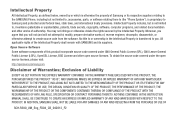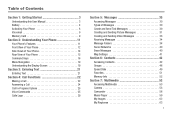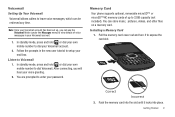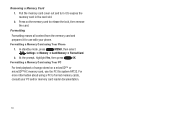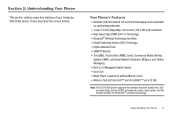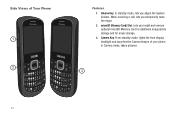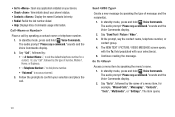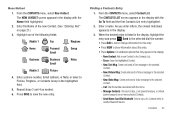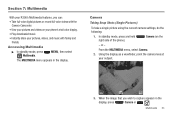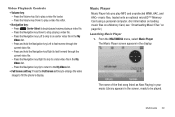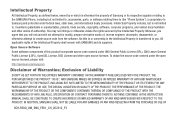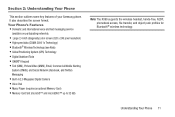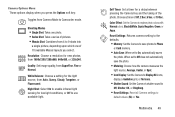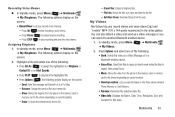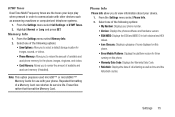Samsung SCH-R390 Support Question
Find answers below for this question about Samsung SCH-R390.Need a Samsung SCH-R390 manual? We have 2 online manuals for this item!
Question posted by Anonymous-173743 on March 2nd, 2023
Is This Phone Have A Sim Card?
Current Answers
Answer #1: Posted by tanyaaa1212 on March 2nd, 2023 7:00 AM
Please mark as helpful
Answer #2: Posted by SonuKumar on March 2nd, 2023 8:14 AM
Its CDMA mobile, No sim card, you need to contact network provider for any changes
Please respond to my effort to provide you with the best possible solution by using the "Acceptable Solution" and/or the "Helpful" buttons when the answer has proven to be helpful.
Regards,
Sonu
Your search handyman for all e-support needs!!
Answer #3: Posted by Technoprince123 on March 2nd, 2023 9:26 AM
https://www.helpowl.com/q/Samsung/SCHR390/Technical-Support/change-sim-card-schr390-phone/216760
Please response if this answer is acceptable and solw your problem thanks
Related Samsung SCH-R390 Manual Pages
Samsung Knowledge Base Results
We have determined that the information below may contain an answer to this question. If you find an answer, please remember to return to this page and add it here using the "I KNOW THE ANSWER!" button above. It's that easy to earn points!-
General Support
... In Silent / Vibrate Mode? Top Do I Copy Contacts From My SGH-I607 Phone To The SIM Card? How Do I Search For Someone In My Address Book On My SGH-I607? How Do I...And How Do I Delete All Images, Photos or Videos From My SGH-I607? Connectivity Microsoft ActiveSync Windows Mobile Device Center (WMDC) Settings & How Do I Customize The Default Shortcut Keys On My SGH-I607?... -
General Support
... Verizon Wireless. On The SCH-A790 How Do I Edit Or Save Entries On The SIM Card? Up to 250 entries can be stored on saving entries to the SIM card, Int'l (GSM) mode must be selected. However, to edit or save entries to the SIM card please see page 42 of your User Guide provided with the phone. -
General Support
... Items Come With My SCH-U810 (Renown) Phone? How Do I Change The Wallpaper (Screen Saver) On My SCH-U810 (Renown) Phone? How Do I Use Speed Dial On My SCH-U810 (Renown) Phone? How Do I Insert Or Remove The SIM Card On My SCH-U810 (Renown) Phone? How Do You Activate Voice Command On The SCH-U810 (Renown) Phone? Alarms Camera & How...
Similar Questions
where is the sim card located at sch u485
I can't located where under the battery to insert my cricket sim card
where is the sim card in Samsung sch-u370?