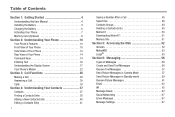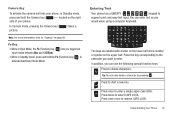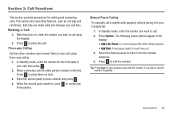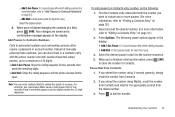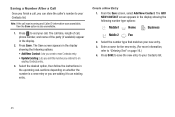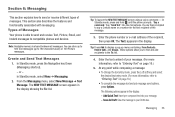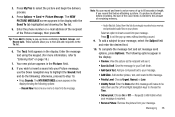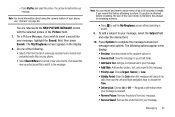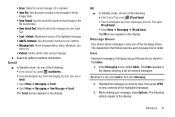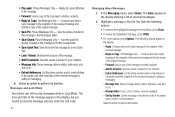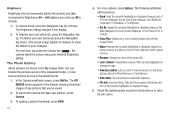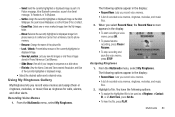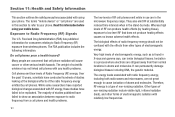Samsung SCH-R380 Support Question
Find answers below for this question about Samsung SCH-R380.Need a Samsung SCH-R380 manual? We have 2 online manuals for this item!
Question posted by wahida361 on November 15th, 2013
The Time Went Back On My Phone After Daylight Savings In The My Pics Section How
can i put original time back on a specific picture
Current Answers
Related Samsung SCH-R380 Manual Pages
Samsung Knowledge Base Results
We have determined that the information below may contain an answer to this question. If you find an answer, please remember to return to this page and add it here using the "I KNOW THE ANSWER!" button above. It's that easy to earn points!-
General Support
...Contact On My SGH-I617? How Do I Copy Or Move Pictures From My SGH-I617 Phone To My Storage Card? Can I Access Airplane Mode On ...Phone To The SIM Card? How Do I Delete All Messages On My SGH-I617? How Do I Change The Alarm Volume On My SGH-I617? How Do I Enable Or Disable Daylight Savings Time On My SGH-I617? How Do I Install Windows Mobile Device Center For My Windows Mobile... -
General Support
...Phone? Is This Possible? Can I Mute / Unmute A Call On My SGH-r225m? Easily Access My Voice Mail On My SGH-R225M? Text Input Modes On My SGH-r225m? Support Speed Dial? After Daylight Savings Time Has Taken Effect, The Time... the SGH-r225, see the Handy Resources section above or Use Voice Recordings As...r225m If So How? Can I Assign A Picture ID To A Contact On My SGH-r225m? ... -
General Support
... 124 Alarm Clock Number of Alarms 4 World Time Daylight Savings Time Support GPS Support Access For E911 Services Conversion Software Programs Currency Weight Length Area Volume Temperature Other Applications Calculator Tip Calculator Stop Watch Mobile IM What Are The Specifications Of The Features And Applications On My US Cellular SCH-R800 (Delve) Phone?
Similar Questions
How To Save Pics From Facebook To My Touch Screen Phone
(Posted by Maryho 9 years ago)
How To Set Daylight Savings Time On A Samsung Sgh-a927 Phone
(Posted by areleona 10 years ago)
Transfering Images From Cell Phone To Computer
How do I transfer my images from my Samsung Model: SCH-R380 cell phone to my computer? I have a SDmi...
How do I transfer my images from my Samsung Model: SCH-R380 cell phone to my computer? I have a SDmi...
(Posted by czisaso 11 years ago)