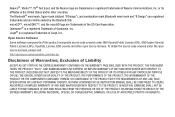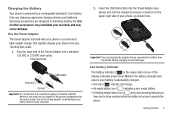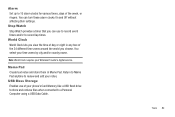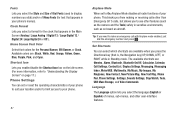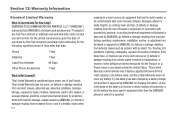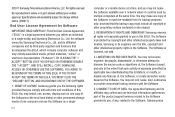Samsung SCH-R380 Support Question
Find answers below for this question about Samsung SCH-R380.Need a Samsung SCH-R380 manual? We have 2 online manuals for this item!
Question posted by aced on April 23rd, 2014
Samsung Freeform (sch-r380) Won't Do Mass Storage Mode
The person who posted this question about this Samsung product did not include a detailed explanation. Please use the "Request More Information" button to the right if more details would help you to answer this question.
Current Answers
Related Samsung SCH-R380 Manual Pages
Samsung Knowledge Base Results
We have determined that the information below may contain an answer to this question. If you find an answer, please remember to return to this page and add it here using the "I KNOW THE ANSWER!" button above. It's that easy to earn points!-
General Support
... Generic CDMA SCH-R350 (Freeform) Phone? In some cases, these features or services may be subject to (App) Voice Memo Calendar Status Send (Picture) Go To (Menu) Check (Item) Pause Dialing Automatic Redial Picture Caller ID Answering Maching Mode Speech (To Text) Dictation PictBridge Business Card Scan Stereo Speaker Music / Media Player Mass Storage Dynamic Idling... -
General Support
...cable from both the handset and the USB port on the PC If Select USB Mode appears on the display press the clear key to return to the standby screen OR&... or Videos Between My SCH-U750 (Alias 2) Phone And My Computer? How Do I Transfer Pictures or Videos Between My SCH-U750 (Alias 2) Phone And My Computer? SCH-U750 (Alias 2) Picture Transfer Methods Via Mass Storage Via Memory Card Via Message... -
General Support
.... To play MP3 files they MUST be stored in the My_Music folder in standby mode, activate Bluetooth by the handset, in order for Yes to confirm moving or copying the...Bluetooth On Set the phone's Bluetooth visibility to USB Mass Storage here for the microSD memory card is 32MB. How Do I Transfer Pictures or Videos Between My MetroPCS SCH-R350 (Freeform) Phone And My Computer?...
Similar Questions
How To Restore To Factory Setting In Samsung Sch R380
(Posted by dedyjsandb 10 years ago)
Straight Talk Samsung T528g How To Open Mass Storage Mode
(Posted by mwra 10 years ago)
Sim Card For Samsung Sch-r380
Does the samsung sch-R380 have a removable sim card? If so how do I remove it?
Does the samsung sch-R380 have a removable sim card? If so how do I remove it?
(Posted by sherrigray1987 11 years ago)