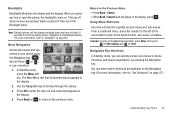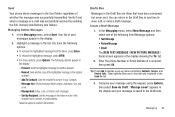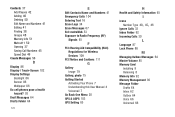Samsung SCH-R380 Support Question
Find answers below for this question about Samsung SCH-R380.Need a Samsung SCH-R380 manual? We have 2 online manuals for this item!
Question posted by 52rt52 on September 30th, 2013
Opening Up Sms Messages That Are Recieved In My Drafts
ok how can i open up sms messages that r recieved in my drafts. no alerts no nothing other than seeing a voicemail icon showing message. i finally found some incoming messages in my drafts. not normal either. they also look funny it is sent to me from voicemail. my x had this phone for awhile and dealt w some strange stuff. these messages look like they r set up to be sent right b ack from me. i cant open because i am in drafts only edit please help confused
Current Answers
Related Samsung SCH-R380 Manual Pages
Samsung Knowledge Base Results
We have determined that the information below may contain an answer to this question. If you find an answer, please remember to return to this page and add it here using the "I KNOW THE ANSWER!" button above. It's that easy to earn points!-
General Support
... Connect phone Connect a mobile phone and a PC using Multimedia Manager. Open Sound editor Choose a sound file from the Or right-click the file to the phone using a different method. Open Movie editor Edit Movie Files Open Movie Editor You can see the preview in advance at the fifth Or you don't need to choose Edit and fix from the right scissors icons at... -
General Support
... the folder where you want to open and edit the multimedia messages created in the Phone and saved in the PC using Message Manager. Click the OK button. Composing Multimedia Working with content... icon and click the right button of pages may not be sent via the connected Phone. Setting Page Duration Time Duration for a multimedia message is ".mms". Created and retrieved messages can... -
General Support
... 2 Calls 2.1 Outgoing Calls 2.2 Incoming Calls 2.3 Missed Calls 2.4 All Calls 2.5 Data Calls 2.6 Call Timer 2.7 Data Counter 3 Messages 3.1 Send Message 3.1.1 Text Message 3.1.2 Picture Message 3.1.3 Video Message 3.2 Inbox 3.3 Outbox 3.4 Drafts 3.5 Voicemail 3.6 Erase Messages 3.6.1 Inbox 3.6.2 Outbox 3.6.3 Drafts 3.6.4 All Messages 3.7 Msg Settings 3.7.1 General 3.7.1.1 Auto Save 3.7.1.2 Auto...
Similar Questions
Where Do I Get The Driver For Pc For My Mobile Phone Samsung
Sgha667 Hspa
DRIVER FOR MY PC USB FOR MY MOBILE PHONE SGHA667 HSPA SAMSUNG
DRIVER FOR MY PC USB FOR MY MOBILE PHONE SGHA667 HSPA SAMSUNG
(Posted by dionlazani 11 years ago)
I Dropped My Phone So Now My Phone Silent. How Do I Turn Up My Master Settings?
(Posted by Anonymous-67837 11 years ago)
My Samsung Mobile Phone To Pc Usb Driver Is Not Working Where Can I Get A Fix
My Samsung mobile phone GT-E2121B to pc usb driver is not working where can I get a fix, when wind...
My Samsung mobile phone GT-E2121B to pc usb driver is not working where can I get a fix, when wind...
(Posted by julesn9 12 years ago)