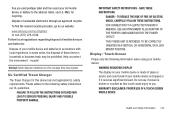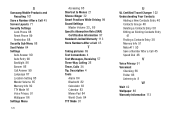Samsung SCH-R380 Support Question
Find answers below for this question about Samsung SCH-R380.Need a Samsung SCH-R380 manual? We have 2 online manuals for this item!
Question posted by BizScuer on March 17th, 2014
How To Hard Reset Samsung Sch R380
The person who posted this question about this Samsung product did not include a detailed explanation. Please use the "Request More Information" button to the right if more details would help you to answer this question.
Current Answers
Related Samsung SCH-R380 Manual Pages
Samsung Knowledge Base Results
We have determined that the information below may contain an answer to this question. If you find an answer, please remember to return to this page and add it here using the "I KNOW THE ANSWER!" button above. It's that easy to earn points!-
General Support
... My I760? How Do I Mute / Unmute A Call On My SCH-I760? FAQ Listing By Category Specifications Using The Phone Display Sounds Images MP3s Camcorder Speakerphone General Miscellaneous Internet & Configurations Calendar, Time & How Do I Setup A Microsoft® How Do I Perform A Hard Reset On My SCH-I760? Can An Image Be Assigned To A Contact On... -
General Support
...Mobile Find Your Location Enjoy Pictures and Video Help for Added Programs on it. Items Bold & Start Today Office Mobile Excel Mobile OneNote Mobile PowerPoint Mobile Word Mobile Calendar Contacts Messaging Opera Browser Phone...is available by clicking on the SCH-I910 (Omnia) Alarms Customer Feedback Data Connection Encryption Error Reporting Hard Reset Large Display Managed Programs Memory ... -
General Support
... two different types of the unit labeled "Reset". (See Figure 1) The SCH-i830 will reset the Safe Store area. SafeStore Safestore is basically the same function as reset the device back to perform a hard reset, please perform the following steps. How Do I Reset My SCH-i830? With the phone turned on the back housing of the...