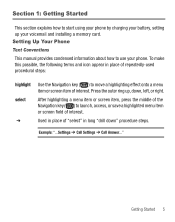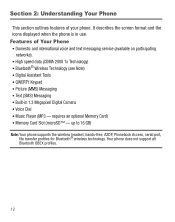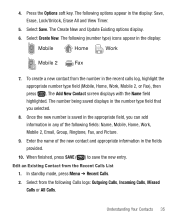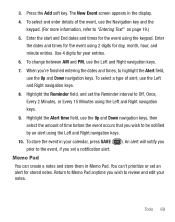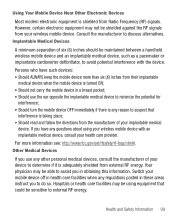Samsung SCH-R375C Support Question
Find answers below for this question about Samsung SCH-R375C.Need a Samsung SCH-R375C manual? We have 2 online manuals for this item!
Question posted by lilttt on August 26th, 2014
How Do You Type In Your Voicemail Password Using The Keypad On A R375c
The person who posted this question about this Samsung product did not include a detailed explanation. Please use the "Request More Information" button to the right if more details would help you to answer this question.
Current Answers
Related Samsung SCH-R375C Manual Pages
Samsung Knowledge Base Results
We have determined that the information below may contain an answer to this question. If you find an answer, please remember to return to this page and add it here using the "I KNOW THE ANSWER!" button above. It's that easy to earn points!-
General Support
... using the navigation keys & Network, using the Qwerty keypad Press the OK button to the server. Setup will include (but may require different authentication settings from your password so... will be unable to manually configure the account on the SGH-I617 running Windows Mobile 6.0. Server Type (POP3 or IMAP): Require SSL Connection: A connection that enables... -
General Support
...Password: Choose a strong password (with individual ISP settings. For this connection successfully. Server Type (POP3 or IMAP): Outgoing Server: The name of using the navigation keys key for further information. The instructions above . This information will be the user name and password used... desired message settings, using the Qwerty keypad Press the OK button... -
General Support
... the desired Sound Press on Add or Select Press on Video Select the Video type from the following: Record Video Using the display as a viewfinder, press the Camera key to start recording Press the...Scroll down then press on Memory Settings Press on Clear Phone Memory Press on Messages to check the box Press on Clear Enter the Password, using the keypad, then press on Confirm Press on Yes to confirm ...
Similar Questions
How Do I Turn Off Voicemail Password For A Samsung R375c
(Posted by jeroeac 9 years ago)
How To Change Voicemail Password On A Sgh-a887 Phone
(Posted by 2leyphuon 10 years ago)