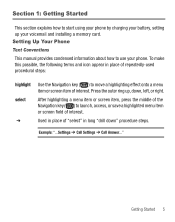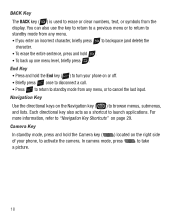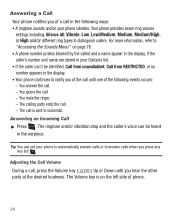Samsung SCH-R375C Support Question
Find answers below for this question about Samsung SCH-R375C.Need a Samsung SCH-R375C manual? We have 2 online manuals for this item!
Question posted by mdafs on January 15th, 2014
How To Input Voicemail Password On Samsung R375c
The person who posted this question about this Samsung product did not include a detailed explanation. Please use the "Request More Information" button to the right if more details would help you to answer this question.
Current Answers
Related Samsung SCH-R375C Manual Pages
Samsung Knowledge Base Results
We have determined that the information below may contain an answer to this question. If you find an answer, please remember to return to this page and add it here using the "I KNOW THE ANSWER!" button above. It's that easy to earn points!-
General Support
... Listing: The Categories are listed in Charging Overnight? Do I Purchase Accessories For My Phone? What Is the Default Password On My Phone? Can I Find Information On The Purchase A Samsung Can I Set Up My Voicemail? Is Information On The Warranty For My Phone? External Display Does Not Stay On, Is There A Way To See The Display... -
General Support
... I Check The Amount Of Used / Available Minutes On My SCH-I910 (Omnia) Phone? How Do I Change The Location Where Applications Are Installed On My SCH-I910 Omnia? How Do I Check My Voicemail On My SCH-I910 (Omnia) Phone? How Do I Remove Programs On My SCH-I910 (Omnia) Phone? How Do I Enable Or Disable The Motion Sensor On My... -
General Support
...? How Do I Transfer Pictures or Videos Between My SCH-I770 (Saga) Phone And My Computer? How Do I Check My Voicemail On My SCH-I770 (Saga) Phone? Can An Image Be Assigned To A Contact On My SCH-I770 (Saga) Phone? How Do I Change The Startup Greeting On My SCH-I770 (Saga) Phone? Can The Display Contrast Or Brightness On My...
Similar Questions
How Do You Type In Your Voicemail Password Using The Keypad On A R375c
(Posted by lilttt 9 years ago)
How Do I Turn Off Voicemail Password For A Samsung R375c
(Posted by jeroeac 10 years ago)
My Cell Phone Sch R375c Has Virus Can't Use Main Keys
(Posted by Porwa 10 years ago)
Can The Voicemail Password In My Samsung Sch-r100 Be Reset
forgot my voicemail passworfd in my samsung sch-r100 ,can it be reset?
forgot my voicemail passworfd in my samsung sch-r100 ,can it be reset?
(Posted by dreasalinas 11 years ago)
How Do I Reset Voicemail Passwords For Prepay Phones
(Posted by RANDA 12 years ago)