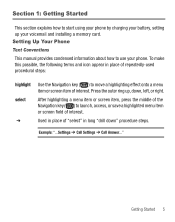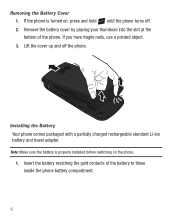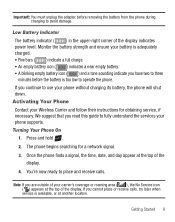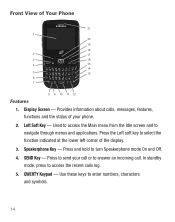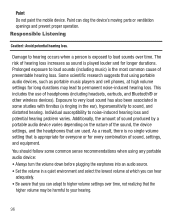Samsung SCH-R375C Support Question
Find answers below for this question about Samsung SCH-R375C.Need a Samsung SCH-R375C manual? We have 2 online manuals for this item!
Question posted by jeroeac on May 7th, 2014
How Do I Turn Off Voicemail Password For A Samsung R375c
The person who posted this question about this Samsung product did not include a detailed explanation. Please use the "Request More Information" button to the right if more details would help you to answer this question.
Current Answers
Related Samsung SCH-R375C Manual Pages
Samsung Knowledge Base Results
We have determined that the information below may contain an answer to this question. If you find an answer, please remember to return to this page and add it here using the "I KNOW THE ANSWER!" button above. It's that easy to earn points!-
General Support
...Phone? Do I Become a Beta Tester for Mobile Devices Accessories Bluetooth Connectivity Contacts Health & Why Doesn't My Phone Ring, Calls Go Directly To Voicemail... My Samsung Phone? Health & What Is the Default Password On My Phone? How Do...Phones? Rebates Can I Turn It Off? Can I Use Call Waiting On My Samsung Phone? How Do I Download Music Files (MP3's) From For My Phone... -
General Support
...-function button for you turn on the HFK Plug ...password or Bluetooth code, enter "0000". Search for proper way to tilt more than 90 degrees. How Do I Use The Samsung Bluetooth Headset (HKT400)? Bluetooth QD ID: B013751 The handsfree car kit (HFK) overview Switch on a Declaration of the FCC Rules. The Indicator light flashes in motor vehicles. If the mobile phone... -
General Support
... The Center Black Navigation Key On My SCH-I770 (Saga) Phone? How Do I Turn Off The Finger Mouse So I Check My Voicemail On My SCH-I770 (Saga) Phone? How Do I Assign A Ringtone To A Contact On My SCH-I770 (Saga) Phone? How Do I Copy Or Move Pictures Or Videos From My SCH-I770 (Saga) Phone To My Storage Card? Will The...
Similar Questions
How Do You Type In Your Voicemail Password Using The Keypad On A R375c
(Posted by lilttt 9 years ago)
Can The Voicemail Password In My Samsung Sch-r100 Be Reset
forgot my voicemail passworfd in my samsung sch-r100 ,can it be reset?
forgot my voicemail passworfd in my samsung sch-r100 ,can it be reset?
(Posted by dreasalinas 11 years ago)
How Do I Reset Voicemail Passwords For Prepay Phones
(Posted by RANDA 12 years ago)