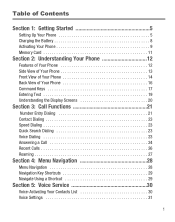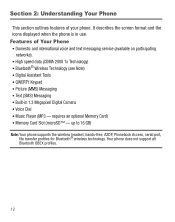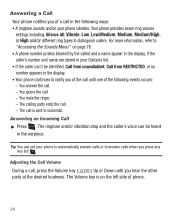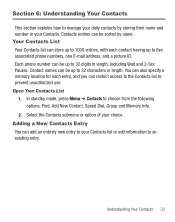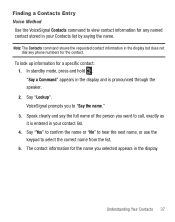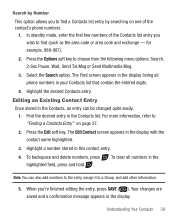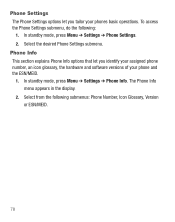Samsung SCH-R375C Support Question
Find answers below for this question about Samsung SCH-R375C.Need a Samsung SCH-R375C manual? We have 2 online manuals for this item!
Question posted by Bepops1 on November 30th, 2013
Straight Talk Samsung Model R375c How To Transfer Phone Numbers
The person who posted this question about this Samsung product did not include a detailed explanation. Please use the "Request More Information" button to the right if more details would help you to answer this question.
Current Answers
Related Samsung SCH-R375C Manual Pages
Samsung Knowledge Base Results
We have determined that the information below may contain an answer to this question. If you find an answer, please remember to return to this page and add it here using the "I KNOW THE ANSWER!" button above. It's that easy to earn points!-
General Support
... (MyShot II). How Do I Find My Cricket SCH-R460 (MyShot II)'s Phone Number? How Do I Send Pictures From My Cricket SCH-R460 (MyShot II) Phone? How Do I Transfer MP3 Files To My Cricket SCH-R460 (MyShot II) Phone? Will The Network Automatically Update The Time On My Cricket SCH-R460 (MyShot II) Phone? How Do I Turn Off Message Alerts While... -
General Support
... Handsfree 8.1.3.4.3 Object Push 8.1.3.4.4 File Transfer 8.1.3.4.5 A2DP 8.1.3.5 Device Info 8.2 ...Phone Info 9.7.1 Phone Number 9.7.2 Icon Glossary 9.7.3 Version 9.7.4 ESN / MEID Straight Talk 1.1 My Phone Number 1.2 Serial Number 1.3 Code Entry Mode 2.4.1 No Groups 3 Recent Calls 4.7.8.8 Let's hook-up For more infomation on the TracFone SCH-R451C click here . Menu Tree (Collapsed) TracFone SCH... -
General Support
... Hardware Version On My T-Mobile Phone? Comes With My T-Mobile Phone? How Do I Make A 3-Way Call, Or Conference Call On My T-Mobile Phone? Connectivity How Do I Access My T-Mobile Voice Mail From An Alternate Phone? Where Can I Fix This? Messaging Communication & All Of Icons For My T-Mobile Phone Numbers In My T-Mobile Phonebook Have Changed To Mobile Phone Icons, Why And...
Similar Questions
My Cell Phone Sch R375c Has Virus Can't Use Main Keys
(Posted by Porwa 10 years ago)
How Do You Screenshot With A Straight Talk Model Number Sch-m828c
(Posted by alatwry 10 years ago)
Problems With A Samsung Sch-r375c Cell Phone
I have had a Samsung SCH-R375C cell phone for about 6 months now and for some reason I can hear peop...
I have had a Samsung SCH-R375C cell phone for about 6 months now and for some reason I can hear peop...
(Posted by sblandasr 10 years ago)
Straight Talk Samsung T255g Cell Phone
Whatprogram does it run on or is it called some kind of a supporting system that I'm looking for? Ex...
Whatprogram does it run on or is it called some kind of a supporting system that I'm looking for? Ex...
(Posted by ybelltrader 13 years ago)