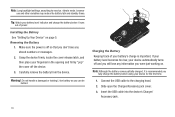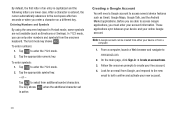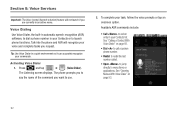Samsung SCH-M828C Support Question
Find answers below for this question about Samsung SCH-M828C.Need a Samsung SCH-M828C manual? We have 2 online manuals for this item!
Question posted by alatwry on March 3rd, 2014
How Do You Screenshot With A Straight Talk Model Number Sch-m828c
The person who posted this question about this Samsung product did not include a detailed explanation. Please use the "Request More Information" button to the right if more details would help you to answer this question.
Current Answers
Related Samsung SCH-M828C Manual Pages
Samsung Knowledge Base Results
We have determined that the information below may contain an answer to this question. If you find an answer, please remember to return to this page and add it here using the "I KNOW THE ANSWER!" button above. It's that easy to earn points!-
General Support
...by looking at the model number on screen instructions to install PC Studio 3 NOTE: CONNECT USB CABLE DURING PC STUDIO 3 INSTALLATION Launch PC Studio 3, you will see the PC Studio Phone Explorer appear the PC... by the handset to view files using PC Studio, from the Samsung handset to another phone to your phone model. How Do I Transfer MP3's To My SGH-A737? A user can not set ... -
General Support
... of the handset itself. For GSM Phones (at &t, T-Mobile, Open/Generic GSM SPH Sprint, Helio, Qwest, Trumpet Mobile, Virgin Mobile NOTE: For successful registration, the IMEI number or Serial number (without spaces or slashes) is the required information The actual model number beginning with SCH, SGH or SPH is not relevant to the table... -
General Support
... SCH-R451C - Blue indicate a submenu is available by clicking on it. ( Net 10 ) Menu 1 Prepaid 1.1 Add Airtime 1.2 Buy Airtime 1.3 My Phone Number 1.4 Airtime Info 1.5 Airtime Display 1.6 Serial Number ...My Sounds 9.6.3.6 Format Card 9.7 Phone Info 9.7.1 Phone Number 9.7.2 Icon Glossary 9.7.3 Version 9.7.4 ESN / MEID Straight Talk 1.1 My Phone Number 1.2 Serial Number 1.3 Code Entry Mode 2.4.1 No ...
Similar Questions
How To Put Someone On Reject List For Model Number Sch-m828c
(Posted by Tacoband 9 years ago)
How To Reset A Samsung Tracfone With Model Number Sch-m828c
(Posted by acerseerki 9 years ago)
How To Do A Master Reset On A Straight Talk Phone Model Number Sch-m828c
(Posted by bucdryo 10 years ago)