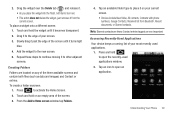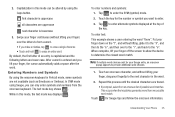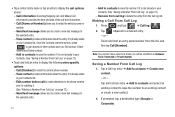Samsung SCH-M828C Support Question
Find answers below for this question about Samsung SCH-M828C.Need a Samsung SCH-M828C manual? We have 2 online manuals for this item!
Question posted by Tacoband on August 14th, 2014
How To Put Someone On Reject List For Model Number Sch-m828c
The person who posted this question about this Samsung product did not include a detailed explanation. Please use the "Request More Information" button to the right if more details would help you to answer this question.
Current Answers
Related Samsung SCH-M828C Manual Pages
Samsung Knowledge Base Results
We have determined that the information below may contain an answer to this question. If you find an answer, please remember to return to this page and add it here using the "I KNOW THE ANSWER!" button above. It's that easy to earn points!-
General Support
... To activate or deactivate Auto Reject Press Reject List (Add Number) Press the Number box Enter the phone number, using the keypad Press OK Press Save to Add to the Reject List Press to check the box to the left of the number to Auto Reject it Press Search Press Recent Calls Press the phone number or contact name Press Address Book... -
General Support
... check their boxes or press on All Press on Yes again at the License prompt to confirm the deletion of the phone memory* * Clear Phone Memory does not delete phone numbers from the Reject List, Own Number list or locked files. To remove all of the following boxes: All My Stuff Messaging Address Book Calendar Tasks Memo All... -
General Support
...;On or Off To activate or deactivate Auto Reject Press on Reject List (Add Number) Press on the Number box Enter the phone number, using the keypad Press on OK Press on Save to Add to the Reject List Press on the box to the left of the number to Auto Reject it Press on Search Press on Recent Calls...
Similar Questions
How To Reset A Samsung Tracfone With Model Number Sch-m828c
(Posted by acerseerki 9 years ago)
How To Do A Master Reset On A Straight Talk Phone Model Number Sch-m828c
(Posted by bucdryo 10 years ago)
How Do You Screenshot With A Straight Talk Model Number Sch-m828c
(Posted by alatwry 10 years ago)