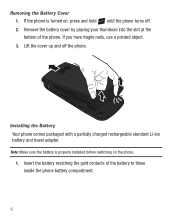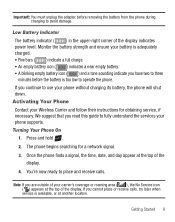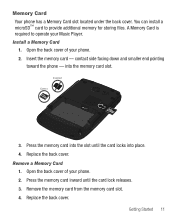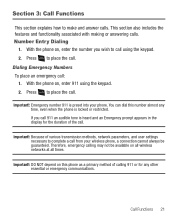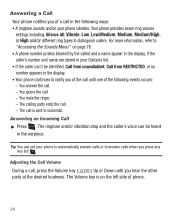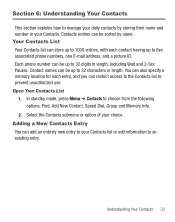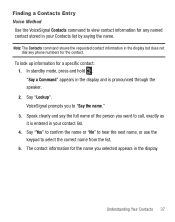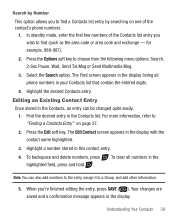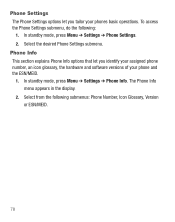Samsung SCH-R375C Support Question
Find answers below for this question about Samsung SCH-R375C.Need a Samsung SCH-R375C manual? We have 2 online manuals for this item!
Question posted by wonseyj on April 13th, 2013
My Phone Is Locked And I Don't Know The Password?
I tried changing my phone number then when I turned it back On It changed my password also
Current Answers
Related Samsung SCH-R375C Manual Pages
Samsung Knowledge Base Results
We have determined that the information below may contain an answer to this question. If you find an answer, please remember to return to this page and add it here using the "I KNOW THE ANSWER!" button above. It's that easy to earn points!-
General Support
... Security (5) Enter User Lock Code, usually the last 4 digits of your phone number, using the keypad Select Erase Pic/Video (7) Select Yes, to Confirm the Erase of the mobile phone. MP3's may also ...outgoing (1). Please contact your Voice Memo from the phone. While in standby mode, press the Menu/OK button Select Settings Enter password (Usually last 4 digits of the following options:... -
General Support
... store it is to that your phone's settings and clear all information and settings from such a deletion process, it on Clear All Data Enter the lock code into the red reset hole ... Reset My SCH-i760? memory card as the stylus) into the Password field Tap on OK initiate the process Tap on Yes to confirm Clearing All Data while retaining all previous phone settings and ... -
General Support
... stored on Clear All Data Enter the lock code into landscape mode Simultaneously while pressing... keyboard then rotate the handset into the Password field Tap on OK initiate the process ...Phone icon Tap on the Security tab, located at the bottom Tap on the handset is recommended you utilize a removable microSD™ memory card. How Do I Delete All Of My Personal Information From My SCH...
Similar Questions
Transferring Phone Numbers
How to transfer phone numbers from the Samsung model number S336C to a Alcatel?
How to transfer phone numbers from the Samsung model number S336C to a Alcatel?
(Posted by solstice412007 4 years ago)
Need To Hard Reset Samsung Sch-r375c So Can Get Number Switched To This Phone
(Posted by fredlaske 9 years ago)
How Can I Block A Phone Number From Calling Or Texting Me?
How can I block a phone number from calling or texting me? I have a Samsung SCH-R740C phone.
How can I block a phone number from calling or texting me? I have a Samsung SCH-R740C phone.
(Posted by mwinden 9 years ago)
Straight Talk Samsung Model R375c How To Transfer Phone Numbers
(Posted by Bepops1 10 years ago)