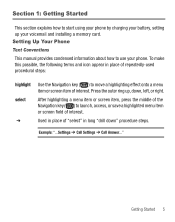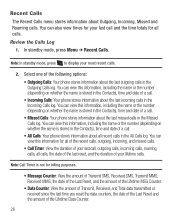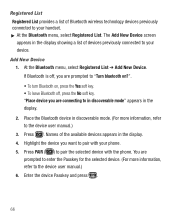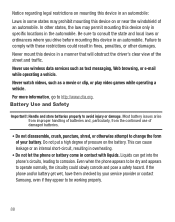Samsung SCH-R375C Support Question
Find answers below for this question about Samsung SCH-R375C.Need a Samsung SCH-R375C manual? We have 2 online manuals for this item!
Question posted by mamor on January 30th, 2014
How Do I Manually Reset My Samsung R375c
The person who posted this question about this Samsung product did not include a detailed explanation. Please use the "Request More Information" button to the right if more details would help you to answer this question.
Current Answers
Related Samsung SCH-R375C Manual Pages
Samsung Knowledge Base Results
We have determined that the information below may contain an answer to this question. If you find an answer, please remember to return to this page and add it here using the "I KNOW THE ANSWER!" button above. It's that easy to earn points!-
General Support
... 450 is completed the music player may not resume playing automatically. Some Bluetooth devices require manual acceptance of the mobile phone for more than 4 hours, it will stop the music automatically. The HKT 450 disconnects...450 for 3 seconds until an audible tone is in the mobile phone, there are not always the same. Now the device resets back to initiate the voice dial. -
General Support
... Browser Advanced Features Apps / PIM Batteries Media Player Memory (Messaging) (System / User) Network Phone Book SAR Values Storage Card & Communication SCH-I730 Bluetooth Index Infrared (IRDA / IR) Does My SCH-I730 Support Infrared Communications? I Reset My SCH-I730 After Upgrading To Windows Mobile 5? How Do I Connect To A Call. The I730 Makes A Tone Every Time I Turn... -
General Support
...SCH-R850 (Caliber) phone, to a PC follow the steps below to view those instructions located on this page: USB Cable Memory Card Picture/Video Message Bluetooth FTP Note: Prior to connecting the USB cable to a USB port on the PC Touch Yes at the "Use mobile phone...the memory card socket, until locked in the top left corner or manually open Windows Explorer Drag n drop or copy & To copy or...
Similar Questions
Need To Hard Reset Samsung Sch-r375c So Can Get Number Switched To This Phone
(Posted by fredlaske 9 years ago)
My Cell Phone Sch R375c Has Virus Can't Use Main Keys
(Posted by Porwa 10 years ago)
People I Call Can't Hear Me
people i call can't hear me. can the microphone be fixed?
people i call can't hear me. can the microphone be fixed?
(Posted by rayyo77 11 years ago)