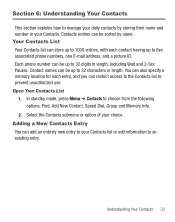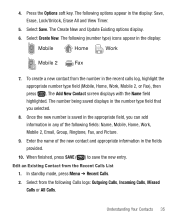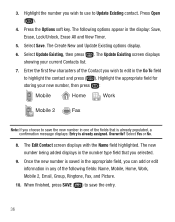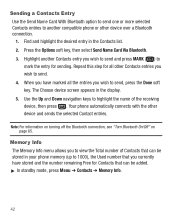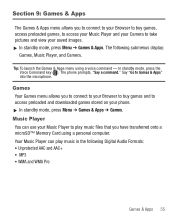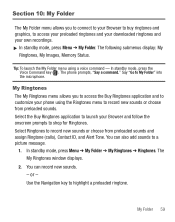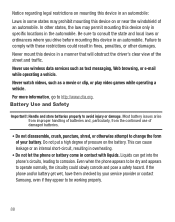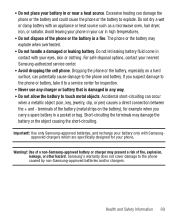Samsung SCH-R375C Support Question
Find answers below for this question about Samsung SCH-R375C.Need a Samsung SCH-R375C manual? We have 2 online manuals for this item!
Question posted by Thomadaisyd on February 12th, 2014
Can I Download My Pictures And Contacts From My Samsung Sch R375c
The person who posted this question about this Samsung product did not include a detailed explanation. Please use the "Request More Information" button to the right if more details would help you to answer this question.
Current Answers
Related Samsung SCH-R375C Manual Pages
Samsung Knowledge Base Results
We have determined that the information below may contain an answer to this question. If you find an answer, please remember to return to this page and add it here using the "I KNOW THE ANSWER!" button above. It's that easy to earn points!-
General Support
... Mails On My SGH-v205? Can My SGH-V205 Receive Picture Messages From Another Mobile Phone? Send Picture Messages? Do I Mute / Unmute A Call On My SGH-v205? My SGH-v205 Support Infrared Communications? What Steps Are Required To Take A Picture With My SGH-V205? Contacts From My SGH-v205 SGH-v205 To The SIM Card... -
General Support
..., or multimedia memory card reader, is required. Please contact your PC or laptop manufacturer for transferring pictures to the My Pictures folder. For detailed instructions, click on the SCH-I760 were saved to a PC or laptop that pictures on the method in component. SCH-I760 Picture Transfer Methods Memory Card Microsoft ActiveSync The memory card method... -
General Support
... a BREW-based mobile phone application that appear in the display to setup your phone to access e-mail on all inquiries regarding the RemoMail feature on the Generic CDMA SCH-R810 (Finesse) handset Service Provider Contact Information Downloads (Brew) With Mobile Shop, you can download full featured applications over the air including games, personalized ring tones, pictures, and...
Similar Questions
I Want A Driver Download For My Gt S3050 Mobile Phone
(Posted by anneto 10 years ago)
Problems With A Samsung Sch-r375c Cell Phone
I have had a Samsung SCH-R375C cell phone for about 6 months now and for some reason I can hear peop...
I have had a Samsung SCH-R375C cell phone for about 6 months now and for some reason I can hear peop...
(Posted by sblandasr 10 years ago)
How Can I Download Music And Ringtones From My Phone Samsung R375c Dont Have A C
(Posted by kristineandrews48 12 years ago)