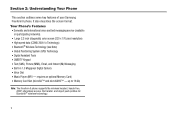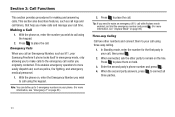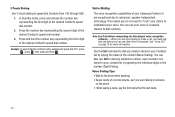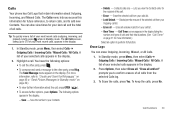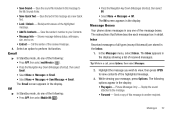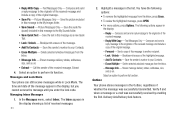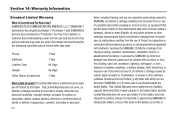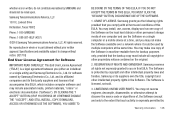Samsung SCH-R360 Support Question
Find answers below for this question about Samsung SCH-R360.Need a Samsung SCH-R360 manual? We have 2 online manuals for this item!
Question posted by ewmore on October 28th, 2013
How To Unlock A Metropcs Samsung Code Phone
The person who posted this question about this Samsung product did not include a detailed explanation. Please use the "Request More Information" button to the right if more details would help you to answer this question.
Current Answers
Related Samsung SCH-R360 Manual Pages
Samsung Knowledge Base Results
We have determined that the information below may contain an answer to this question. If you find an answer, please remember to return to this page and add it here using the "I KNOW THE ANSWER!" button above. It's that easy to earn points!-
General Support
Does My MetroPCS SCH-I220 (Code) Phone Support Email? Note: The information below is actually a "live.com" email account) 6.&...by the mail service. To setup an Exchange email account use cwmx.com) 13. Depending on the MetroPCS SCH-I220 (Code) handset running Windows Mobile 6.1 Standard. Contact Your IT admin for assistance for sending email. Enter the user name Only insert the... -
General Support
... handset use. How Do I Use The Key Guard Or Key Lock On My MetroPCS SCH-I220 (Code) Lock Modes When the handset is unlocked. How Do I Use The Key Guard Or Key Lock On My MetroPCS SCH-I220 (Code) Phone? box Select the increment of time, using the left or right navigation keys Select the... -
General Support
What Are The Internet Browsing Specifications On My MetroPCS SCH-I220 (Code) Phone? Internet Browser Information: Browser Manufacturer: Microsoft Browser Version: Internet Explorer Mobile 6.0 Specifications: Internet/Wireless Protocols Supported: HTTP, HTTPS, WAP User Editable Homepage: Bookmark / Favorites Support: Cookie Support: Clear Cache: History: Cookies: java-script Support: I-Frames ...
Similar Questions
How To Reset To Default Metropcs Email Accounts Samsung Phone Sch-r360
(Posted by freca 10 years ago)
How Due I Unlock My Sch-r360 4 Digit Code. When I Forgot It And My Phones
Numbe
(Posted by guzmanal3 11 years ago)
How Do I Reset Code On My Samsung Sch R360 Written Instructions
(Posted by Fatb 11 years ago)