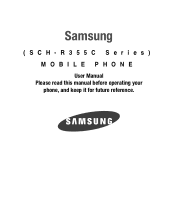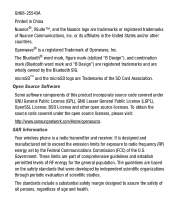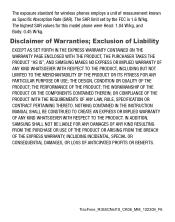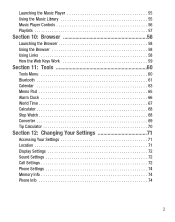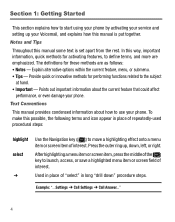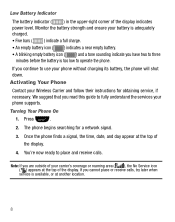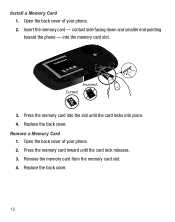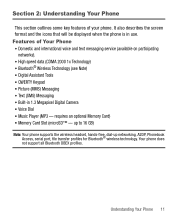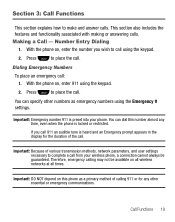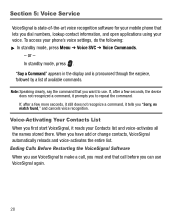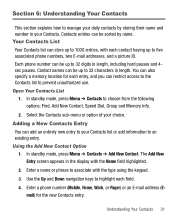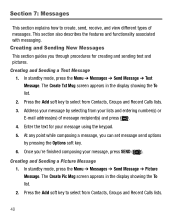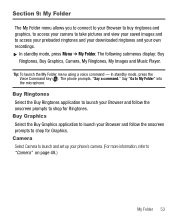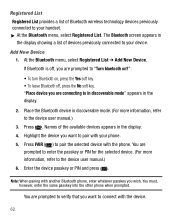Samsung SCH-R355 Support Question
Find answers below for this question about Samsung SCH-R355.Need a Samsung SCH-R355 manual? We have 2 online manuals for this item!
Question posted by yonasolo on February 22nd, 2013
Where To Buy A Samsung Sch A850 User Guide ?
The person who posted this question about this Samsung product did not include a detailed explanation. Please use the "Request More Information" button to the right if more details would help you to answer this question.
Current Answers
Related Samsung SCH-R355 Manual Pages
Samsung Knowledge Base Results
We have determined that the information below may contain an answer to this question. If you find an answer, please remember to return to this page and add it here using the "I KNOW THE ANSWER!" button above. It's that easy to earn points!-
General Support
...Functions Talk Button In Standby Mode Press to the headset. When turning the headset on your mobile phone, the headset will go from the original date of Declarative 1999/5/EC. Select Samsung SBH170....Press and hold to reject the call on your circumstances. Pull off . Press to the phone's user guide. and hold to answer a second call when you hear the call waiting tone. The ... -
General Support
... SIM card provided by Verizon Wireless. On The SCH-A790 How Do I Edit Or Save Entries On The SIM Card? Up to 250 entries can be viewed, stored, and copied to the SIM card please see page 42 of your User Guide provided with the phone. Entries on saving entries to the Phonebook while... -
General Support
For more information on the SCH-A630 Generic CDMA phone click here . Generic CDMA SCH-A630 Box Contents Standard Battery Travel Charger Printed Material User Guide
Similar Questions
Sch-r355c Straight Talk Phone Bluetooth How To Update
(Posted by kali2scott 9 years ago)
How To Hard Reset A Used Sch-r355c Straight Talk Phone
(Posted by RPGspsnauw 10 years ago)
Where To Buy:
A New Or Used Samsung Sch A850 User Guide/manual
Where to buy:A new or used Samsung sch a850 user guide/manual
Where to buy:A new or used Samsung sch a850 user guide/manual
(Posted by yonasolo 11 years ago)
Manual User Guide Of Samsung Sgh I640v
PLEASE MANUAL USER GUIDE OF SAMSUNG SGH I640V
PLEASE MANUAL USER GUIDE OF SAMSUNG SGH I640V
(Posted by jdevraj 11 years ago)