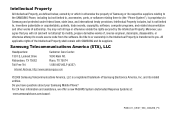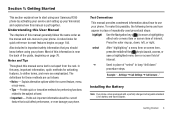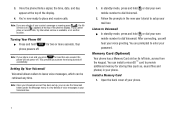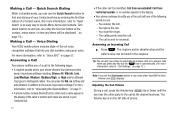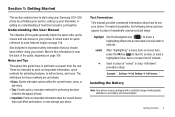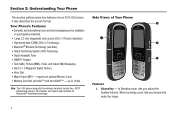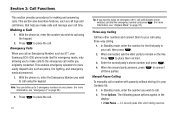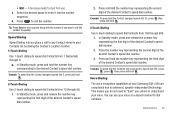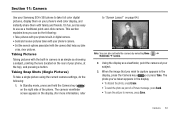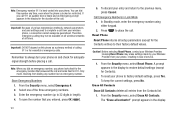Samsung SCH-R350 Support Question
Find answers below for this question about Samsung SCH-R350.Need a Samsung SCH-R350 manual? We have 3 online manuals for this item!
Question posted by Moham73 on April 30th, 2014
What Is The Factory Password For Voicemail A Samsung Sch-r350 Cell Phones 1234?
The person who posted this question about this Samsung product did not include a detailed explanation. Please use the "Request More Information" button to the right if more details would help you to answer this question.
Current Answers
Related Samsung SCH-R350 Manual Pages
Samsung Knowledge Base Results
We have determined that the information below may contain an answer to this question. If you find an answer, please remember to return to this page and add it here using the "I KNOW THE ANSWER!" button above. It's that easy to earn points!-
General Support
...The handset displays the first digit sequence and "Please say "No." Repeat this step until you are returned to factory defaults. To adjust the voice dial sensitivity follow the steps below : Select Sensitivity Adjust the sensitivity to Reject ...voice characteristics may need to recognize your voice. Why Is My Generic CDMA SCH-R350 (Freeform) Phone No Longer Recognizing Voice Commands? -
General Support
...button to Save the Phone Lock setting You must be able to access your phone is last 4 digits of the cell phone number Select Lock Phone (1) Highlight the desired Phone Lock setting, using the...Do I Use The Key Guard Or Key Lock On My MetroPCS SCH-R350 (Freeform) Phone? SCH-R350 (Freeform) Locks Manual Lock Auto Key Lock Phone Lock To manually lock the handset's keys simply press and Hold the... -
General Support
... downloaded MP3's. How Do I Delete All Of My Personal Information From My Generic CDMA SCH-R350 (Freeform) Phone? Images Note : Only unlocked pictures can be removed, using the navigation keys Select Erase... to the factory default settings Resetting the handset will NOT delete any Ringtone or voice memo to delete, using the keypad (Last 4 digits of cell phone number) Select...
Similar Questions
How To Factory Reset Samsung Sch-r350 Forgot My 4 Digit Code
(Posted by oschatwin 9 years ago)
Sch-r720 Cell Phone
i have a sch-r720 cell phone i have tried making phone calls with it which it will ring on the other...
i have a sch-r720 cell phone i have tried making phone calls with it which it will ring on the other...
(Posted by cindycoomer1976 10 years ago)
I Have A Samsung Sch-r350 Phone. Need To Know How To Reset It.
(Posted by Anonymous-62992 11 years ago)
Unable To Retrieve Voicemail Messages On Cell Phone.
I called customer care and they cannot help, they did troubleshooting, it did not work. I tried dial...
I called customer care and they cannot help, they did troubleshooting, it did not work. I tried dial...
(Posted by spowell 12 years ago)