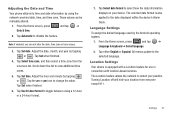Samsung SCH-M828C Support Question
Find answers below for this question about Samsung SCH-M828C.Need a Samsung SCH-M828C manual? We have 2 online manuals for this item!
Question posted by emt023555 on November 12th, 2011
Updating
phone will not let me update PRL or any other update profile keeps shootine an internal error back message do u know what this means
Current Answers
Related Samsung SCH-M828C Manual Pages
Samsung Knowledge Base Results
We have determined that the information below may contain an answer to this question. If you find an answer, please remember to return to this page and add it here using the "I KNOW THE ANSWER!" button above. It's that easy to earn points!-
General Support
... (Code)? How Do I Change The Audio Profile On My MetroPCS SCH-I220 (Code)? Can I Delete All Messages On My MetroPCS SCH-I220 (Code) Phone? How Do I Use Voice Recordings As Ringtones On My MetroPCS SCH-I220 (Code) Phone? How Do I Access Social Networking Websites With My MetroPCS SCH-I220 (Code) Phone? Error Message Received While Browsing The Internet From My MetroPCS... -
General Support
... Yahoo Messenger Rear line-in any other functions and will act as a call automatically while using the product. Users are connecting to a mobile phone, or the A2DP/AVRCP profile for compliance could void the user's authority to operate the equipment. Charging Light is on Recharging Complete Light is on a circuit different from... -
General Support
... use these features, you access IM) : AIM Windows Live Yahoo! MMS is frequently used to send photos and videos from camera phones to a mobile phone number or email accounts. MMS extends text messaging to send and receive short text messages. Tap on "Tap here to go to , compose, send, and manage your service provider...
Similar Questions
How To Get Better Coverage On My Sch-m828c Mobile Phone Through Straight Talk
(Posted by jvaugjvaz 9 years ago)
How To Insert Simcard In Samsung Mobile Model Sch-m828c
(Posted by golfeCJ2 10 years ago)
I Want A Driver Download For My Gt S3050 Mobile Phone
(Posted by anneto 10 years ago)
I'm Trying To Update My Phone On Zune. I Keep Getting An Error Message 80180089.
I've tried finding the solution for this error, but it hasn't been an option that I've been given. H...
I've tried finding the solution for this error, but it hasn't been an option that I've been given. H...
(Posted by jenbestwick 11 years ago)