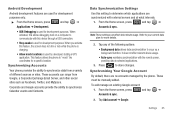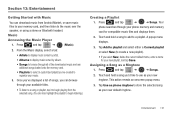Samsung SCH-M828C Support Question
Find answers below for this question about Samsung SCH-M828C.Need a Samsung SCH-M828C manual? We have 2 online manuals for this item!
Question posted by mobojim36 on January 16th, 2014
How To Start Samsung Sch-m828c(gp) Android With Tracfone In Safe Mode
The person who posted this question about this Samsung product did not include a detailed explanation. Please use the "Request More Information" button to the right if more details would help you to answer this question.
Current Answers
Related Samsung SCH-M828C Manual Pages
Samsung Knowledge Base Results
We have determined that the information below may contain an answer to this question. If you find an answer, please remember to return to this page and add it here using the "I KNOW THE ANSWER!" button above. It's that easy to earn points!-
How To Correct "Sync Out Of Range" Or " Video Mode Not Supported " Messages SAMSUNG
...quot;F8 Key" How To Correct "Sync Out Of Range" Or " Video Mode Not Supported " Messages Using Safe Mode in Safe Mode go to Set Your Monitor Driver To Plug and Play in Windows XP, 2K,... on how to Start, Control Panel, then Display. The Shift key should notice that Windows did not start correctly and will need to get into Safe Mode. which should get into Safe Mode or (Enable low... -
General Support
...to fit your TV, and then re-attach the computer to a computer monitor, try booting into Safe mode if you have . to a computer monitor you have a computer running Vista, and then following the ...set the refresh rate in Windows 98, ME, 2000, or XP, follow these steps: Click the Start button, point to accept the change the computer display resolution in Windows Vista, follow tab, drag ... -
General Support
...phone's Bluetooth visibility to on Explore to pair the phones (the default code is safe to unplug the USB cable from phone to phone...the phone with MP3 files While in standby mode, activate Bluetooth by the handset, in the My_Ringtones folder. away from the phone, ...nbsp; How Do I Transfer MP3's To My Cricket SCH-R450 (Messager) Phone? handset to that location on the battery cover ...
Similar Questions
How Do I Restore Factory Setting On The Android Sch-m828c(gp)
(Posted by Jordabhavin 9 years ago)
How Do I Restore Factory Setting On The Android Sch-m828c(gp) And The Phone
does not load to home screen
does not load to home screen
(Posted by franpjo 10 years ago)
How To Reset A Samsung Tracfone Password Model Sch-m828c(gp)
(Posted by edch 10 years ago)
How To Reset A Password For A Samsung Sch-m828c(gp) Tracfone
(Posted by hasteAkhim9 10 years ago)