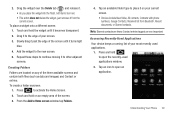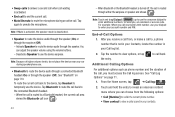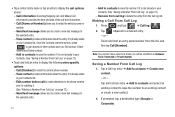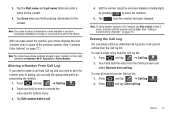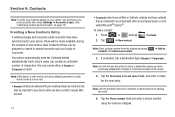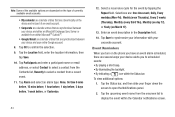Samsung SCH-M828C Support Question
Find answers below for this question about Samsung SCH-M828C.Need a Samsung SCH-M828C manual? We have 2 online manuals for this item!
Question posted by castZande on June 20th, 2014
Schm828c Wont Save Contacts
The person who posted this question about this Samsung product did not include a detailed explanation. Please use the "Request More Information" button to the right if more details would help you to answer this question.
Current Answers
Related Samsung SCH-M828C Manual Pages
Samsung Knowledge Base Results
We have determined that the information below may contain an answer to this question. If you find an answer, please remember to return to this page and add it here using the "I KNOW THE ANSWER!" button above. It's that easy to earn points!-
General Support
... ActiveSync Windows Mobile Device Center (WMDC) Advanced Features Apps / PIM Batteries / Camcorder Media Network / SAR Values Book Do I Change The Camera Resolution On My SCH-I760? View the Verizon Wireless SCH-I760 Menu Tree Bluetooth Index Top How Do I Make A 3-Way Call, Or Conference Call On My Phone? How Do I View Contacts By Groups... -
General Support
...the Mobile Phone Accessories site. PC Studio is connected to use with all PC Studio applications. PC Studio can be saved ...to purchase the compatible PC Studio Data Kit (Software & DirectX® The available program update list appears. Connection Manager Assistance (Phone to start a separate tool. In addition you don't need to PC) Phone Editor (Manage contacts... -
General Support
... the deletion of the contact's phone numbers. To add a contact follow press the right soft key for Contacts Select New Contact (1) Enter contact information, using the keypad and navigation keys, into the following choices: Name Mobile Home Work E-Mail Group Ringtone Pager Fax Image Press the button to Save the contact information To delete a contact follow the steps below...
Similar Questions
Syncing Google Contacts To My Sch-m828c
My contacts are no longer syncing with g mail on my desk top couputer
My contacts are no longer syncing with g mail on my desk top couputer
(Posted by fredccrosby 10 years ago)
How To Do A Factory Reset On Straight Talk Samsung Phone Sch-m828c
(Posted by BRIGtmost 10 years ago)
Samsung Sgh-t528g How To Change Save Contacts To Phone
(Posted by phiOEMP 10 years ago)
Saving Contacts Numbers On Samsung Sch-r720
HOW TO SAVE CONTACTS NUMBERS
HOW TO SAVE CONTACTS NUMBERS
(Posted by azronnie480 11 years ago)