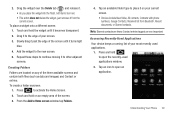Samsung SCH-M828C Support Question
Find answers below for this question about Samsung SCH-M828C.Need a Samsung SCH-M828C manual? We have 2 online manuals for this item!
Question posted by dcgpepe on October 23rd, 2013
How To Keep My Sch M828c Samsung Phone From Freezing And Turning Off
The person who posted this question about this Samsung product did not include a detailed explanation. Please use the "Request More Information" button to the right if more details would help you to answer this question.
Current Answers
Related Samsung SCH-M828C Manual Pages
Samsung Knowledge Base Results
We have determined that the information below may contain an answer to this question. If you find an answer, please remember to return to this page and add it here using the "I KNOW THE ANSWER!" button above. It's that easy to earn points!-
General Support
... My SCH-I760? What Is Wireless Sync On My SCH-I760? Can I Install Windows Mobile Device Center For My Windows Mobile Device? How Do I Synchronize My SCH-I760...SCH-I760? How Do I Turn On/Off Wi-Fi On My SCH-I760? How Do I Stop My SCH-I760 From Beeping Every Minute? How Do I Insert A Pause Or Wait Into A Contact Phone Number On My SCH-I760? What Is The Flashing Light On My SCH... -
General Support
... Cellular SCH-U520? Can I Change The Wallpaper (Screen Saver) On My US Cellular SCH-U520? How Do I Assign A Ringtone Or Image To A Caller Group On My US Cellular SCH-U520? How Do I Turn Off...On My US Cellular SCH-U520? View the US Cellular SCH-R520 (Trill) Menu Tree US Cellular SCH-U520 Bluetooth Index Top How Do I Transfer Pictures From My US Cellular SCH-U520 Phone To My Computer? ... -
General Support
... The PRL On My TracFone SCH-R810C Phone? How Do I Reset My TracFone SCH-R810C Phone? How Do I Use The Key Guard Or Key Lock On My TracFone SCH-R810C Phone? How Do I Turn Off The Call Connect Tones On My TracFone SCH-R810C Phone? How Do I Attach The Headphones To My TracFone SCH-R810C Phone? Ringtones Images & Messaging Communication...
Similar Questions
How To Stop My Samsung Centrua Sch-738c Phone Freezing Up
(Posted by kelliodell 9 years ago)
How To Save Voicemails To Memory Card On My Samsung Sch-m828c Phone
how to save voicemails to memory card on my samsung sch-m828c phone
how to save voicemails to memory card on my samsung sch-m828c phone
(Posted by kidlsgrl3011416 10 years ago)
Phone Wont Turn How To Reset Tracfone Android Sch-m828c Phone
(Posted by fabioKNEWT 10 years ago)
How To Check Pre Paid Straight Samsung Sch M828c Phone Last Month Call Log
(Posted by horeghe 10 years ago)
My Daughter Got A Samsung Sch-m828c Phone For Christmas But She Lives In Palest
palestine, tx.75801 and she has no service . i activated it here in austin, tx. and she had service....
palestine, tx.75801 and she has no service . i activated it here in austin, tx. and she had service....
(Posted by Anonymous-47569 12 years ago)