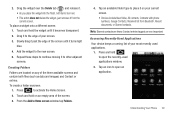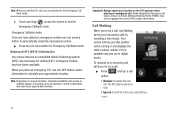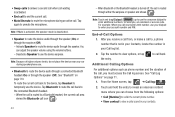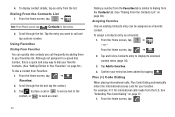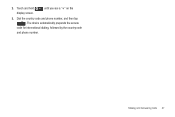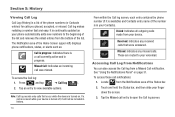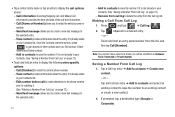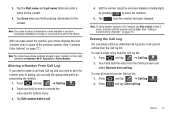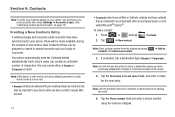Samsung SCH-M828C Support Question
Find answers below for this question about Samsung SCH-M828C.Need a Samsung SCH-M828C manual? We have 2 online manuals for this item!
Question posted by Rhoaaalext on March 5th, 2014
On Samsung Sch-m828c After After Transferring Phone Number What To Do To Reset
all info in about phone menu
Current Answers
Related Samsung SCH-M828C Manual Pages
Samsung Knowledge Base Results
We have determined that the information below may contain an answer to this question. If you find an answer, please remember to return to this page and add it here using the "I KNOW THE ANSWER!" button above. It's that easy to earn points!-
General Support
... Entries On My Qwest SPH-A680? Settings (8) Security (5) The default Lock Code will now power down and reboot. The phone will be the last four digits of your settings are now back to select YES and click OK. All your cell phone number, Reset Phone (8) Use the Up/Down arrows on the Qwest SPH-A680, -
General Support
How Do I Reset My SCH-a670? To reset the phone follow the steps below: Press the left soft key for Menu Choose Setup ( 7 ) Security ( 5 ) Enter the Lock code, default lock code is normally the last 4 digits of your cell phone number Reset Phone ( 7 ) Yes and press OK Note: This reset will NOT delete any contacts How Do I Reset My SCH-A670? -
General Support
... Factory Defaults Without Removing My Data/Phone Book Entries ? The phone will be the last four digits of service. Use the Up/Down arrows one more information on the keypad to factory defaults. Invoking Reset Settings may erase settings made by your Wireless Carrier from your cell phone number, Reset Phone (8) Use the Up/Down arrows on...
Similar Questions
Transferring Phone Numbers
How to transfer phone numbers from the Samsung model number S336C to a Alcatel?
How to transfer phone numbers from the Samsung model number S336C to a Alcatel?
(Posted by solstice412007 4 years ago)
How To Get Better Coverage On My Sch-m828c Mobile Phone Through Straight Talk
(Posted by jvaugjvaz 9 years ago)
How To Transfer Phone Number From Sgh-a157 To Smart Phone
(Posted by teresallucas 10 years ago)