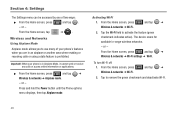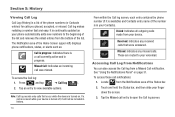Samsung SCH-M828C Support Question
Find answers below for this question about Samsung SCH-M828C.Need a Samsung SCH-M828C manual? We have 2 online manuals for this item!
Question posted by pldap111 on February 6th, 2014
My Samsung Sch-m828c Does Not Ring When Receiving Calls
The person who posted this question about this Samsung product did not include a detailed explanation. Please use the "Request More Information" button to the right if more details would help you to answer this question.
Current Answers
Related Samsung SCH-M828C Manual Pages
Samsung Knowledge Base Results
We have determined that the information below may contain an answer to this question. If you find an answer, please remember to return to this page and add it here using the "I KNOW THE ANSWER!" button above. It's that easy to earn points!-
General Support
... you receive a phone call , message or alert while in standby mode, press the OK button for the handset are disabled, and you cannot use the phone to save the Standalone Mode changes vibrate rather than ring when you enter or exit Silent / Vibrate Mode. The SCH-u740 handset will see a confirmation message for about... -
General Support
...on Using Internet Services including Text Messaging Making and/or Receiving calls in, or simply standing by in an analog service...set to always on, or a long amount of time Ring tone settings set to 2 bars Using non-SAMSUNG charging accessories...Are The Expected Standby And Talk Times For The Batteries On My SCH-I910 (Omnia) Phone? coverage area where your signal strength meter shows only 1 to... -
General Support
...phone number as tones (if you ) or Unmute the current call . Phonebook Accesses Phonebook menu options. My phone # Send DTMF Send your phone number as your call . SCH-a650 - Silent/Quit Activates or deactivates Silent Mode. Voice Privacy prevents the receiving...Service LED 7) SOUNDS 1) Volume/Vibrate Silent 1 Beep Vibrate Vib+Ring Level 1 Level 2 Level 3 Level 4 Level 5 2) ...
Similar Questions
My Samsung S3 Phone Can Only Receive Calls When Data Connected.
Just cant receive calls from any phone provider. It can only receive calls when you are data connect...
Just cant receive calls from any phone provider. It can only receive calls when you are data connect...
(Posted by daimee04 9 years ago)
Sch-m828c Display No Caller Id When I Receive Calls
(Posted by RanCOLBYO 10 years ago)
Samsung Sch-m828c Wont Send Or Receive Calls Or Text
(Posted by RBenzdin 10 years ago)
How To Check Pre Paid Straight Samsung Sch M828c Phone Last Month Call Log
(Posted by horeghe 10 years ago)
I Can't Make & Receive Call On Samsung Sch-a645
I can't make & receive call on Samsung SCH-A645.Same with the messages. Signal bar is good. Carr...
I can't make & receive call on Samsung SCH-A645.Same with the messages. Signal bar is good. Carr...
(Posted by vimalkansara87 10 years ago)